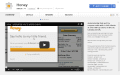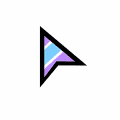How To
The best Google Chrome extensions for productivity and fun
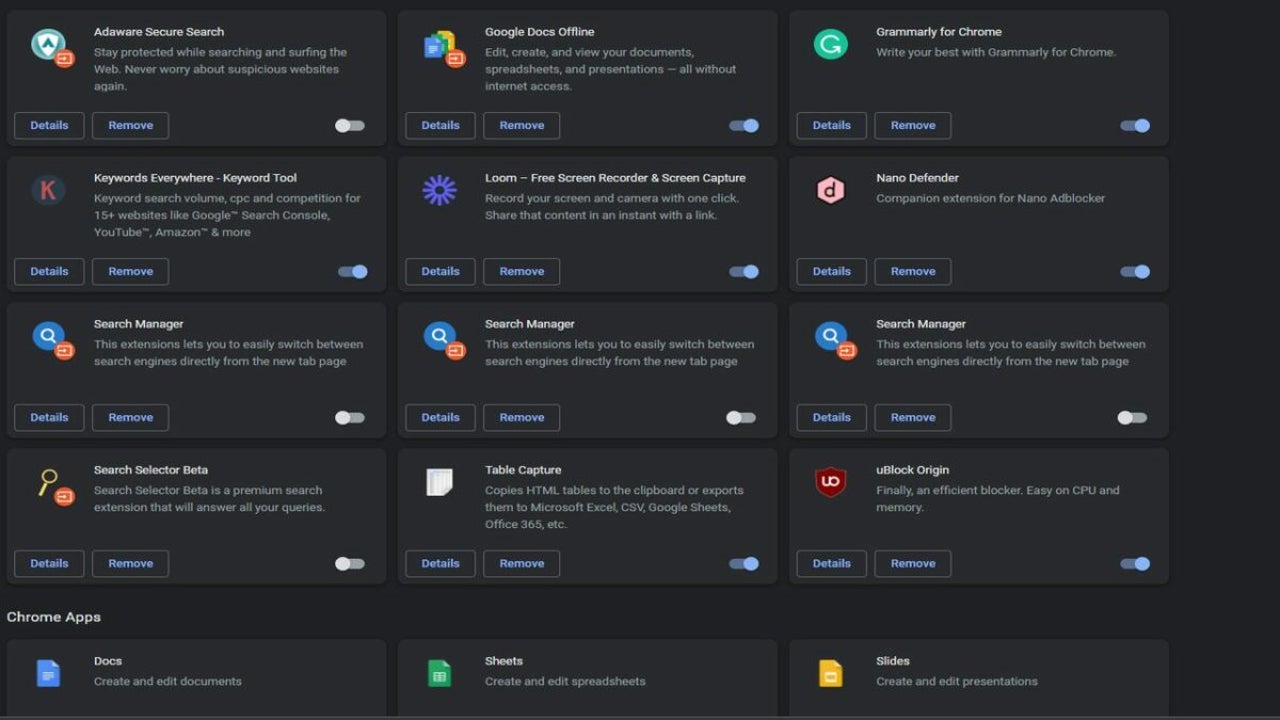
- May 16, 2022
- Updated: July 2, 2025 at 3:45 AM
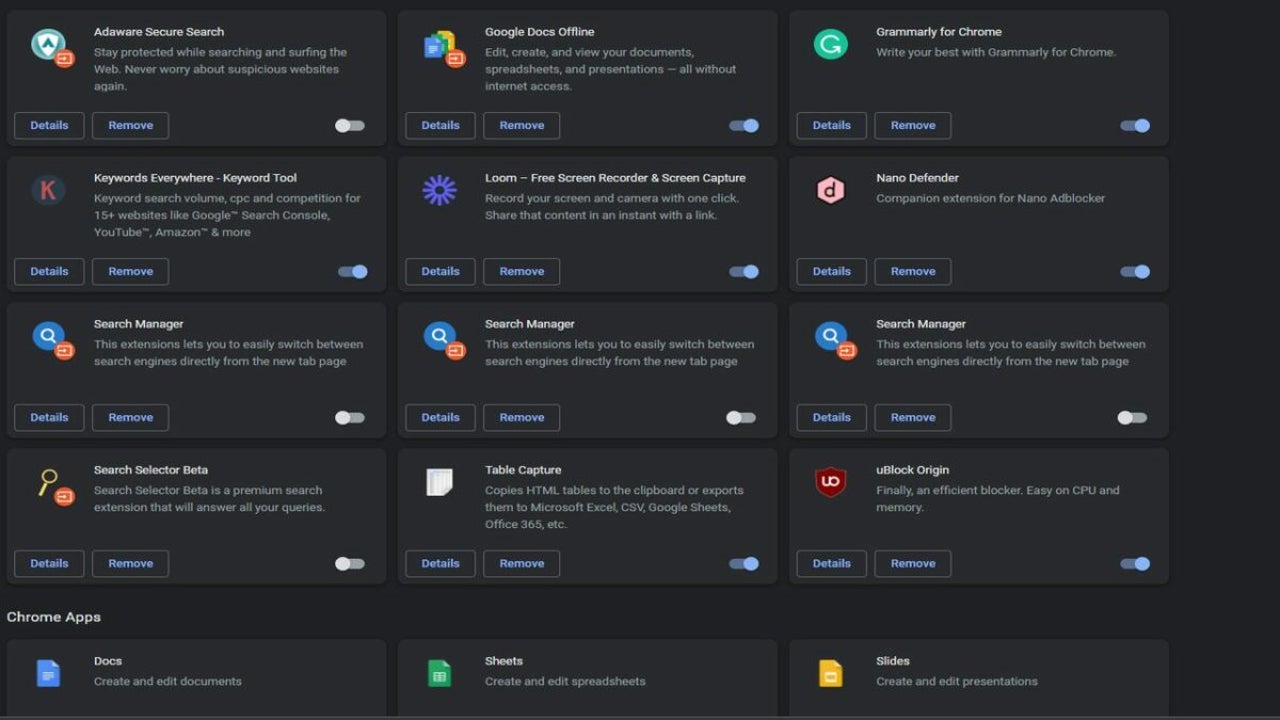
The default Google Chrome browser is an excellent choice for most internet users. However, the numerous extensions available can dramatically enhance your online experience.
To help you sift through the sea of options, here are the top 15 best Chrome apps to download right now.
Snake Game
The classic arcade game returns to minimize the downtime you experience when browsing the web. One of the most annoying things about searching online is the extremely long load times on certain websites. The best time to play Snake is when you are waiting for another site to appear on-screen. The Snake Game extension uses minimal resources to prevent the website from taking even longer to load.

Coin Wallet
Coin Wallet acts as a cryptocurrency wallet, AI assistant, and digital money exchange. Having access to each service from the comfort of your browser is a terrific way to reduce the risk of your information being compromised. With the help of atomic swap technology, users can rapidly send money to each other without resorting to intermediaries. Coin Wallet is compatible with multiple blockchains, including Bitcoin, Ethereum, and numerous other ERC20 tokens.
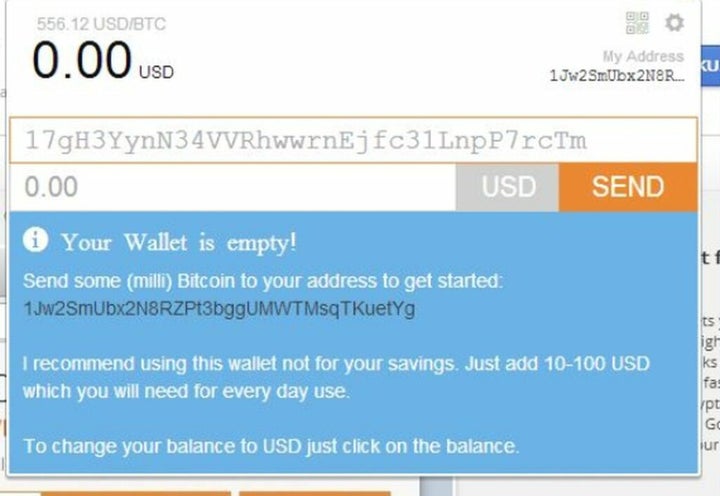
Angel Number 777 – Spiritual Meanings
If you have been seeing repeating number sequences often or just wish to learn more about this increasingly common phenomenon, check out the Angel Number 777 – Spiritual Meanings extension. It contains a wealth of knowledge regarding angel numbers and their metaphysical significance. The app focuses heavily on the titular 777 by giving multiple explanations of why you see this sequence at various points in your life. This makes it perfect for periods when you see 777 wherever you go.
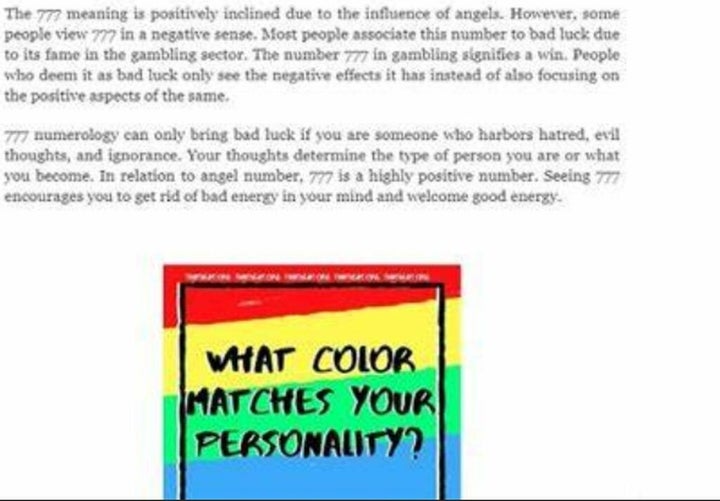
AdBlock – The best ad blocker
As the name implies, AdBlock was designed to keep those annoying popups at bay. Being the most popular ad blocker on the web, this extension is capable of blocking all ads you will see online. There are a few websites that specifically detect AdBlock extensions, but you can always find alternative sites with fewer restrictions. A skillful use of AdBlock is on video sites like YouTube that consistently attempt to play more commercials the longer you view the service.
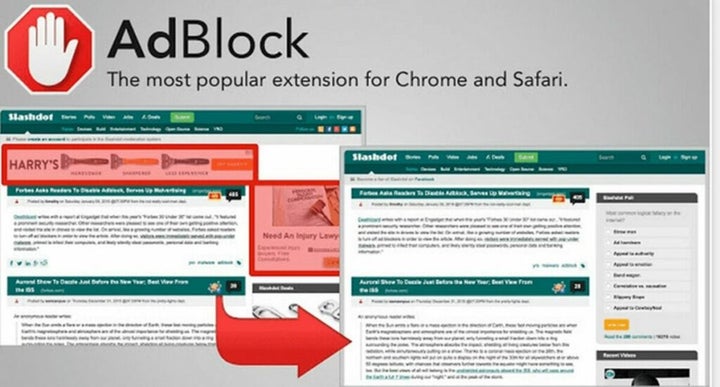
Camera
This utility allows you to use your built-in webcam or a USB camera to take pictures and screenshots. Most image-capturing devices will be compatible as long as you have the appropriate drivers installed for the hardware in question. You can even record video clips as well. Whenever you need quick and easy access to your webcam, the Camera extension for Chrome has you covered.
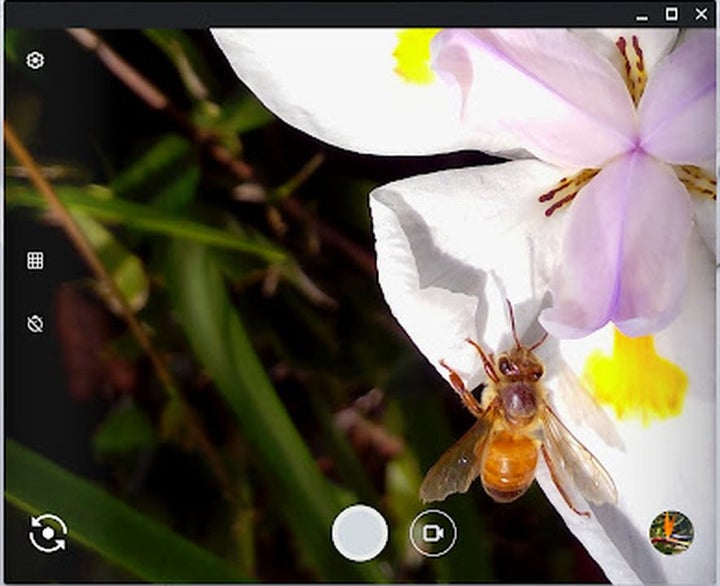
Settings
This shortcut extension allows you to access the Google Chrome settings tab with just a single click. Shortcuts like this are extremely valuable when you find yourself frequently adjusting settings while browsing online. The standard process for accessing your settings requires multiple steps. Each one gives your browser another chance to freeze up or glitch out on you. To save both time and headaches, install the settings shortcut for Google Chrome as soon as you start using a device.
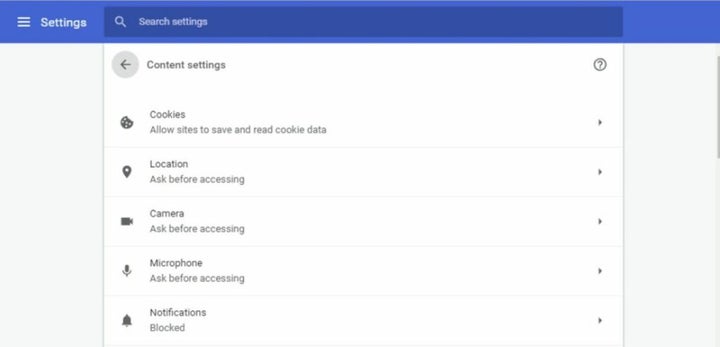
Free VPN for Chrome – VPN Proxy VeePN
Virtual private networks have become increasingly popular in the age of online privacy disputes. Whether you wish to remain anonymous when browsing the web or you desire to get around arbitrary restrictions imposed by your ISP, VPN Proxy VeePN is a wonderful solution. This free VPN allows you to change your IP to any location in the world. The result is unfiltered access to news, media, streaming, shopping, and more that would otherwise be blocked in your region.
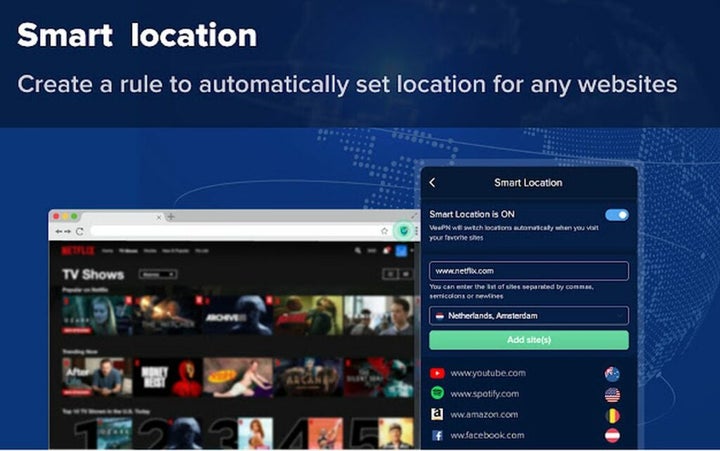
Google Translate
Google’s translation algorithm is so useful that an extension was created to make the process more convenient. Now, you can access translation on any webpage by downloading this versatile add-on. Simply highlight or right-click on any text you wish to translate. Select the desired language, and watch the magic happen. You may also hear a pronunciation of the text by clicking on the mic icon to the right of a word or phrase.
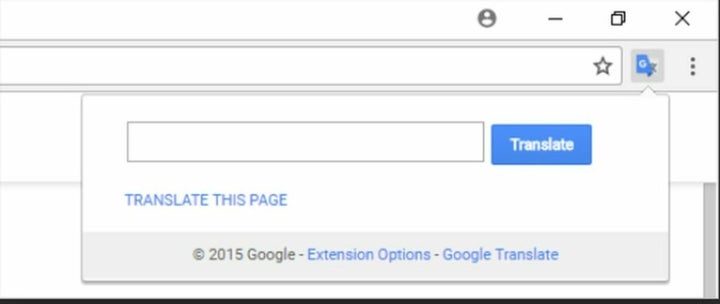
Grammarly
Grammarly is a popular extension for plentiful reasons. It automatically scans any text you type for spelling and grammatical errors. It is excellent insurance for anyone who forgets to run a spell check before sending emails or word documents. The base service is completely free though you may opt into a premium subscription for more advanced coverage of your writing. With that said, the free version provides more than enough proofreading for the average user. The paid subscription is more in line with professional work.
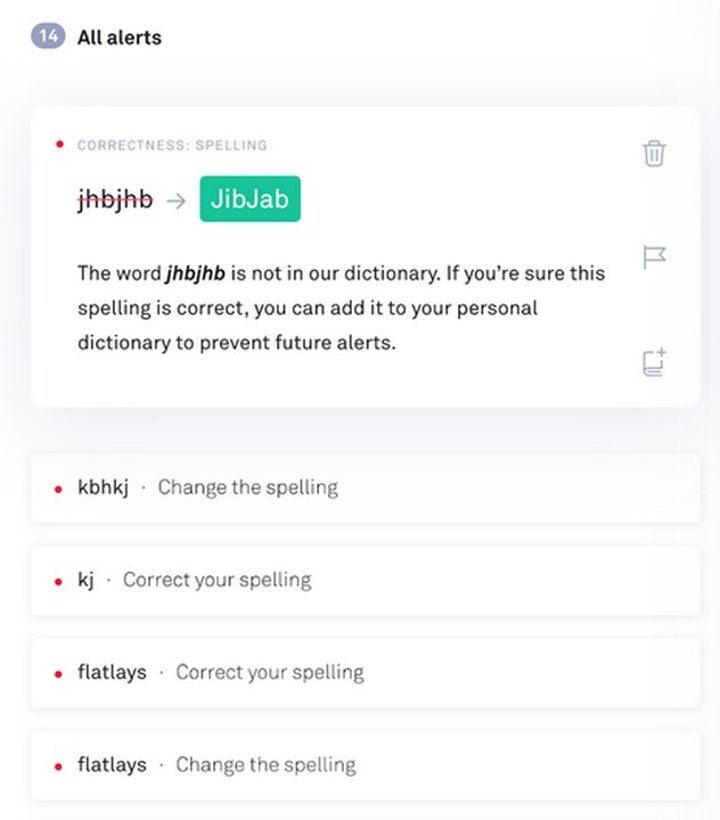
Honey: Automatic Coupons & Cash Back
Honey can save you a great deal of cash when shopping online. Whenever you browse a site with shopping opportunities, the Honey extension scans the web for coupons and promo codes. It currently works with most major brands and stores. The process itself is incredibly simple and does not require an additional tab or interface. When browsing a site like Amazon, look for the “find savings” button that appears when Honey detects a compatible webpage.

Slope Unblocked Game
Slope Unblocked is a fun and engaging arcade-style game in which you must roll a ball down various slopes. The goal is to avoid having your ball fall off the edge of the sloped-level floors. Each subsequent level adds to the challenge and excitement. What makes the game really shine is how most hardware can run it with ease. The extension opens without the need for the internet after installation. This allows you to play anywhere in the world as long as your device has power.
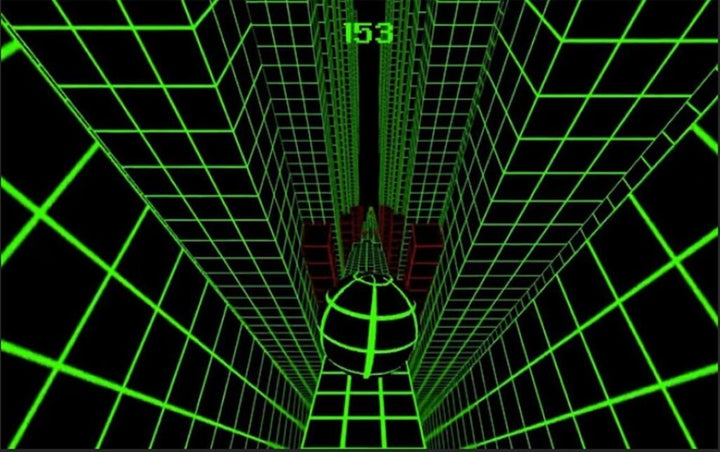
Netflix Party, Teleparty
Teleparty is an online platform that allows you to synchronize TV and movie streams with your friends. While the app used to only support Netflix, you can now synchronize streams on Hulu, Disney Plus, and HBO as well. There are even plans to add additional streaming services in future updates. Grab some friends and some popcorn to enjoy your favorite shows together.
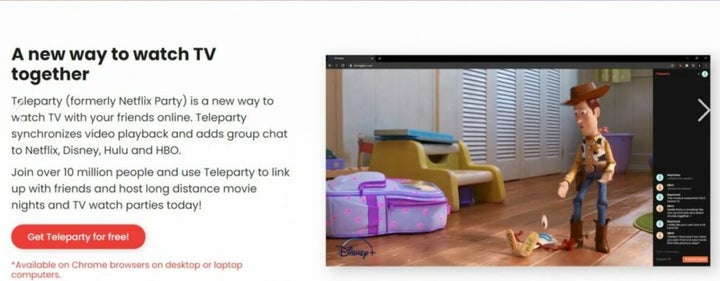
LastPass: Free Password Manager
LastPass is a convenient tool for safely stringing your digital information. You can safely store passwords, addresses, and personal notes in your digital vault space. This cloud-based security directory can then be accessed from any other device. The intense levels of encryption surrounding each vault ensure your data is safe from outside eyes. When logged in, you can also quickly fill out online forms with the information you have stored.

My Downloads
My Downloads is another useful shortcut extension. This one allows you to access all your Google Chrome downloads with just a single click. You will find this app most useful when your download list is already closed. Rather than navigate the slow Chrome interface, you can skip right to your files.

Custom Cursor for Chrome™
Last but not least is the custom cursor utility for Google Chrome. It allows you to alter the appearance and size of your mouse cursor. Choose from multiple base designs or upload your own from across the web. Customizing your cursor can improve visibility and offers the chance to add some personal flair to your browsing experience.

Getting the most out of Google Chrome
As you can see, there is so much you can add beyond the basic configuration of Google Chrome. The above list of extensions is just the beginning. Check out this full list of Google Chrome extensions you can download and add to your browser.
You may also like
 News
NewsThe Sonic game that was such a failure that it disappeared after a year without anyone mourning it
Read more
 News
NewsThe developers of Dead Cells explain why they decided not to make a sequel to their game
Read more
 News
NewsThere is a solution to improve your aim in Battlefield 6 and it doesn't require any mods
Read more
 News
NewsThis board game has raised 4 million dollars on Kickstarter and has encountered a problem: it doesn't know what else to offer
Read more
 News
NewsHollow Knight: Silksong players discover how to destroy their games for fun
Read more
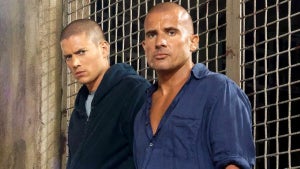 News
NewsOne of the most iconic series of the 2000s will return with a reboot featuring a female lead and more prison breaks
Read more
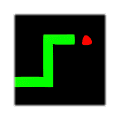




.png)