How To
The 12 best Chrome extensions to enhance web security

- May 24, 2022
- Updated: July 2, 2025 at 3:44 AM

Hackers and cyber thieves are constantly finding new ways to access sensitive information. If you make purchases online or keep any personal information on your computer, then you know web security is important. One of the most effective ways to safeguard your computer is to utilize extensions that protect internet activity.
Google Chrome is an excellent browser for this as it contains 12 wonderful extensions that enhance web security. Here is a brief overview of the best add-ons for enhanced online protection.
Avast Online Security & Privacy
This browser-exclusive variant of the popular Avast security software is a perfect starter kit for data protection. The extension scans every link you come across online. By hovering the cursor over any link, you see a risk assessment of the site it leads to. If you click on a suspicious link that leads to known phishing sites, the connection will automatically be blocked before damage can be caused to your system. Tracking cookies and malicious ads are automatically taken care of by Avast. The result is a much safer web experience without any additional work on your end.
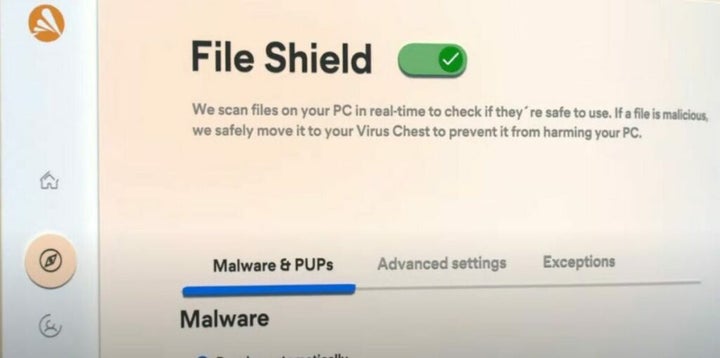
Emsisoft Browser Security
This security extension from Emsisoft is quite similar to Avast in sheer functionality. The add-on blocks malicious websites that attempt to infect your PC with malware. The main difference is the database that Emsisoft uses to detect security threats. Alternate extensions will notice unique threats that fly under the radar of competitors. It helps to have multiple security scanners installed before venturing into shady websites.
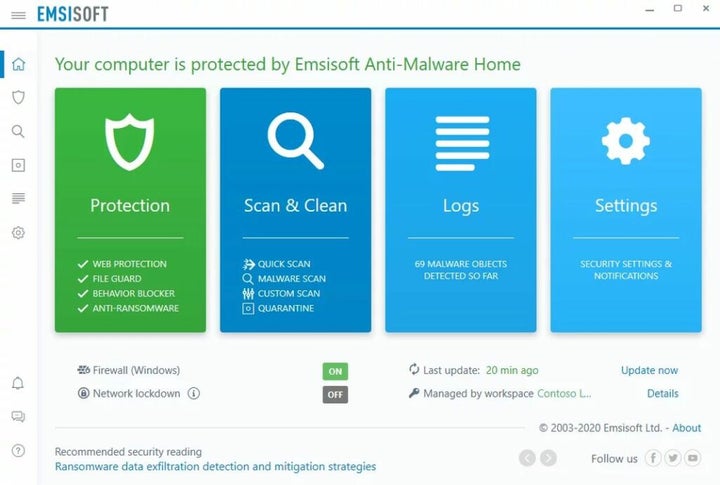
AVG Online Security
AVG is another juggernaut in the web security space. Their latest offering provides an innovative take on the website scanning concept championed by Avast. The reputation of websites is graded by a community of everyday users. This platform allows AVG to gather data on new websites very quickly.
You can easily rate any website’s reputation by clicking the thumbs up or down icon that appears when the extension is installed. As new websites emerge, a flood of users will begin rating the site and establish its AVG reputation score.

Security-Header-Extension
This specialized tool can be activated to detect any embedded security headers on the sites you visit. Security-Header-Extension is especially helpful if you’re doing any type of web development work. You can use the extension to quickly assess what the previous developer worked on. This helps paint a picture of what still needs to be done to enhance the security of a web page. Each content header can be easily modified to suit new purposes as needed.
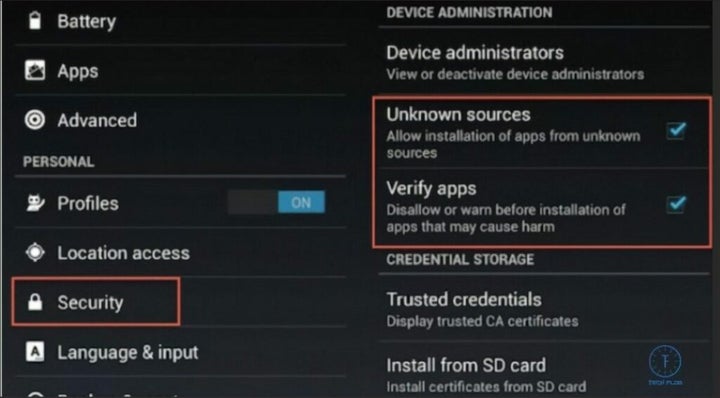
Scam Alert Internet Security
As the name suggests, this extension determines how likely you are to be scammed by the website you are viewing. Web data such as the length the domain has been registered is used to determine the validity of an online business. The app even checks for malware or signs of money-laundering activity. Data from users around the globe is scanned to further improve the database. In addition, the latest cybersecurity news is compiled for convenient access and learning.

Tamper Dev
Tamper Dev allows you to intercept and modify HTTP and HTTPS requests as they occur in real-time. The extension runs without the need for a proxy. Developers can take advantage of this functionality to efficiently debug websites. Ethical hackers and pen testers may use Tamper Dev to test the cybersecurity measures already in place on a client’s server. Receiving and modifying web traffic requests is one of the most effective ways to detect holes in your security protocol.
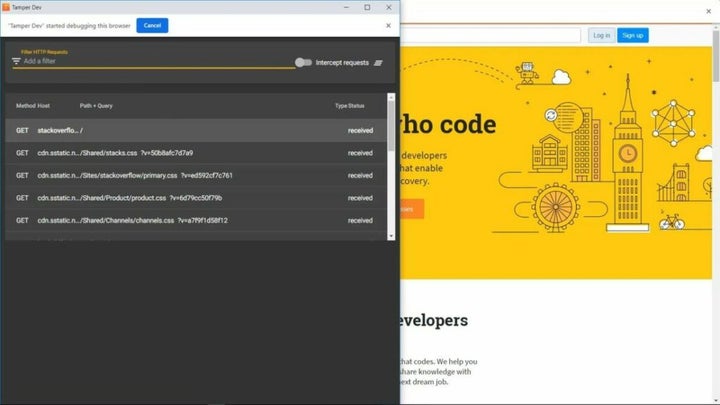
Security Headers Scanner
This extension owes a lot to the library of data compiled by SecurityHeaderScanner.com over the years. Using the same core service, the add-on looks for any security headers on a website. These headers provide formidable protection from client-side attacks such as Clickjacking, Form jacking, and XSS hacking. Each header is graded to determine how much protection it provides. In some instances, the extension will give advice on how the web page’s security could be enhanced.
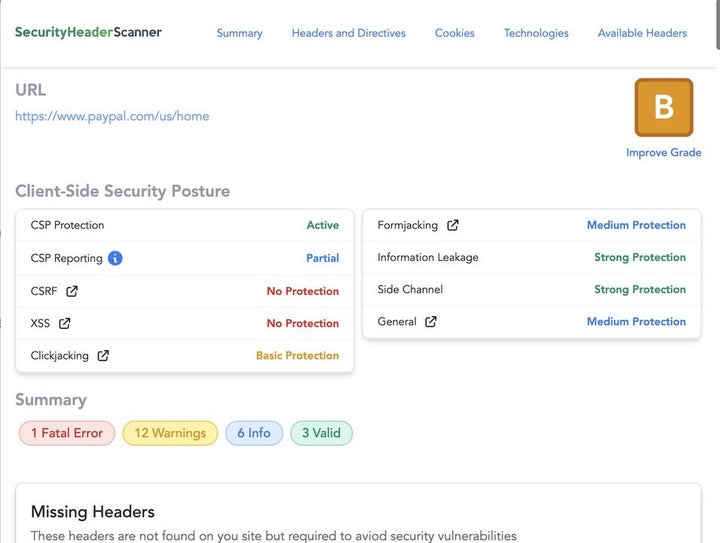
J2TEAM Security
J2TEAM specializes in protecting your data while browsing Facebook. Since the popular social media site is inundated with scams, the extension works to block all fake login pages and phishing attempts from other users. Chat privacy is also fortified by blocking the read receipts automatically sent to other users when you open a message. The add-on also provides the option to guard your profile picture in the event another user attempts to steal it and impersonate you. Facebook users and creators can both take advantage of the suite of security features on offer.
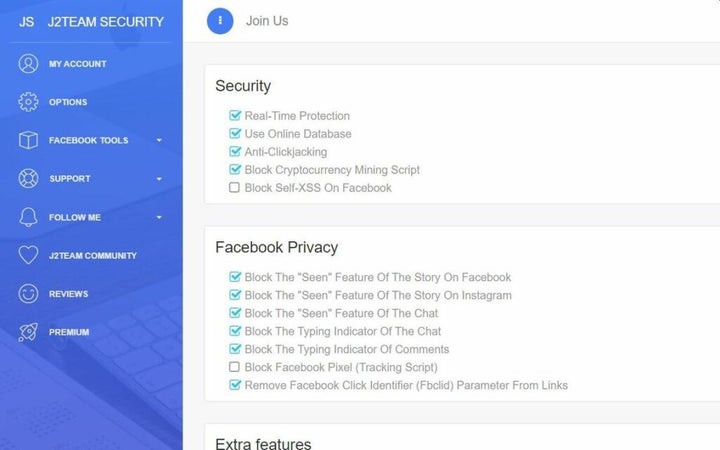
UltraSurf Security, Privacy & Unblock VPN
Ultrasurf is a potent extension for mitigating online censorship from various foreign governments. The VPN allows you to hide your real IP and fool websites into thinking you are visiting the web from another country. This is achieved by encrypting all of your web activity while the extension is active. As online censorship and tampering become more prevalent, both web developers and end-users need to protect their ability to obtain truthful information. To facilitate cross-country communication, Ultrasurf has support for 53 different languages.
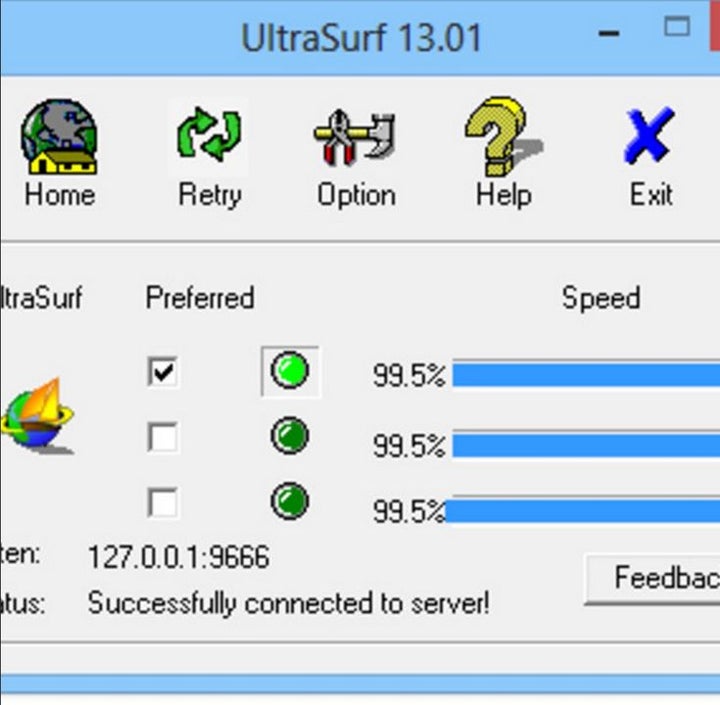
CSP Content Security Policy Generator
This add-on excels in rapidly generating a content security policy for the sites you manage. A strong CSP is the best solution to preventing client-side hacking attempts such as Data Exfiltration and form jacking. The extension builds upon the years of research used by rapidsec.com in generating content policies. Security experts and IT professionals can easily reference this app when developing a plan for websites of any age.
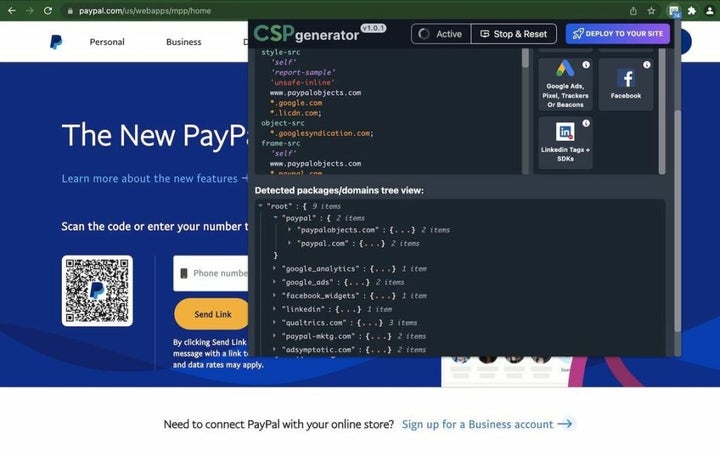
JustBlock Security
JustBlock is a valuable all-in-one solution for security across the internet. The extension scans for malware, blocks suspicious downloads, and reduces the number of ads you see. It can detect and remove the invisible trackers attached to many emails sent by large corporations and other businesses. By removing these trackers and cookies, you are less likely to spot targeted advertisements in other parts of the web. The latest update also detects any cryptocurrency miners that are secretly installed on your system by websites looking to cash in on your computing power. Overall, JustBlock will keep you safe and bolster the overall speed of your browser.
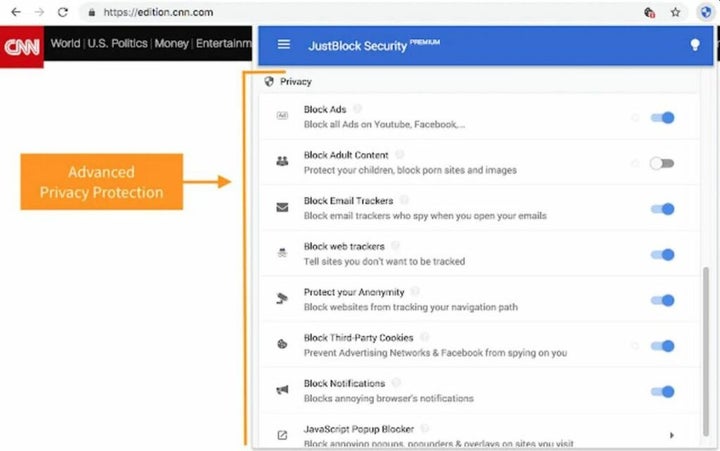
Always Disable Content-Security-Policy
We recommend using this extension for last resort cases in which a new third-party tag must be evaluated for security purposes. Always Disable Content-Security-Policy will disable all content security policies on any webpage you visit. Considering how many protection measures go down when a CSP is disabled, the extension should be turned off in most instances. However, disabling the CSP is a crucial debugging tactic for any web developer to master.
The extension icon illuminates when content security policies are disabled. Clicking the icon will toggle the CSP on or off.
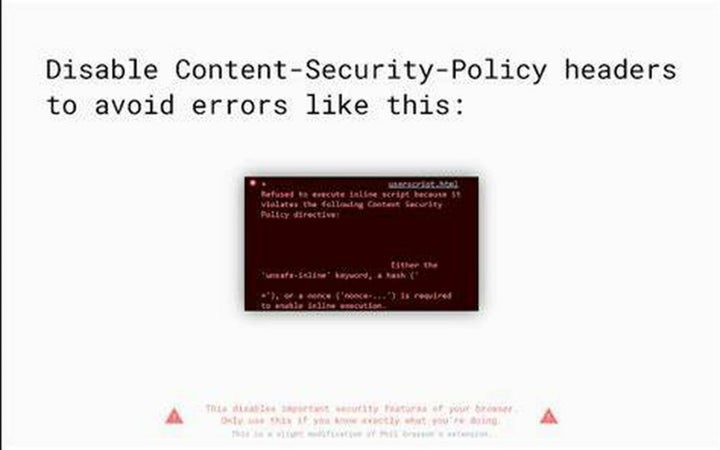
Protecting data is a top priority for web developers
The above extensions all make excellent additions to any cybersecurity tool belt. Even if you’re just a casual web user, using a safety-enhanced browser is smart. Thankfully, Google has always prioritized security in its applications, including its popular Drive and other Workspace apps.
You may also like
 News
NewsThe group of cyber threats that uses smart contracts to distribute malware
Read more
 News
NewsThe co-creator of Mortal Kombat warns that the first scene of the new movie is going to make us cry buckets
Read more
 News
NewsThe next season of Diablo 4 will have all these changes that you don't expect
Read more
 News
NewsMeta updates brand safety features
Read more
 News
NewsThis Christmas movie is everything you need to watch and get excited about with your family
Read more
 Article
ArticleHBO Max presents the French reinterpretation of a classic novel in its upcoming series
Read more











