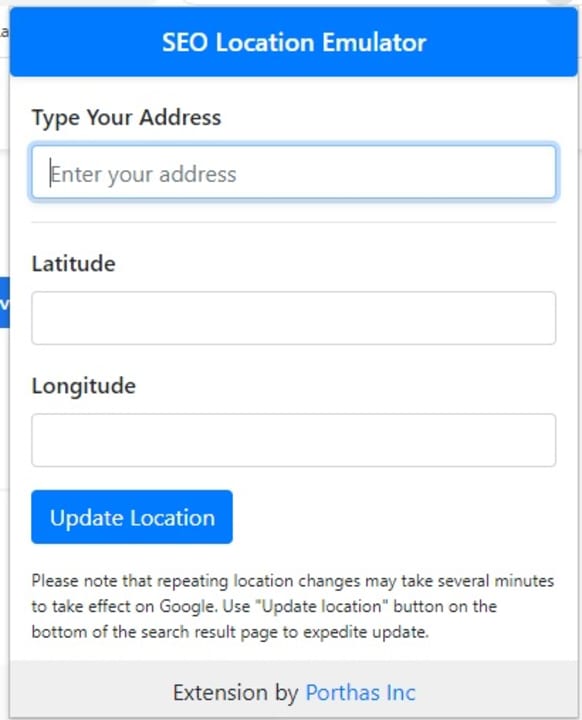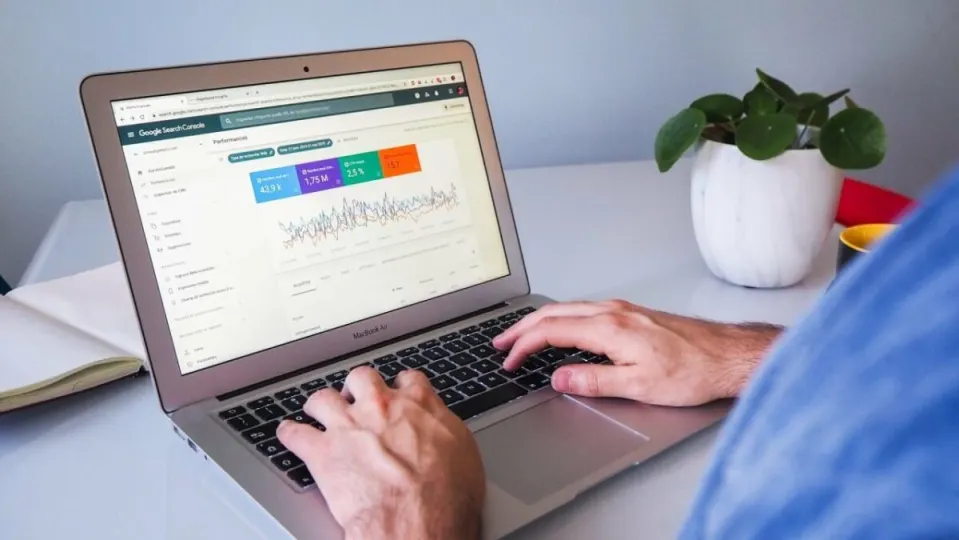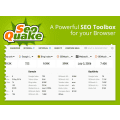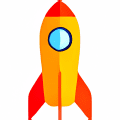Most of us that run websites and online businesses have a keen focus on SEO. We spend so much time seeing what’s ranking well and which keywords to use, that there’s almost no time left to produce the articles. SEO Chrome extensions increase productivity and efficiency by doing half the work for us.
We’ve extracted a list of the best Chrome extensions for SEO beginners and experts. Some of these are ideal for drawing reports or seeing SEO details for a page. If you’re looking for a collection of tools, other extensions help with those.
Top Chrome extensions for SEO
SeoView
Why bother with a tool like SEMRush when you can install SeoView for Chrome? The extension alters the default information you see on Google Searches. Instead of only seeing the results, you’ll have plenty of details on your competition. You’ll see how they rank globally, what their monthly traffic is, and how they stack up with domain authority.
There are also data on the keywords, such as the keyword competition and monthly search volume. However, the free version is limited, and you’ll have more advanced tools with a lifetime license.
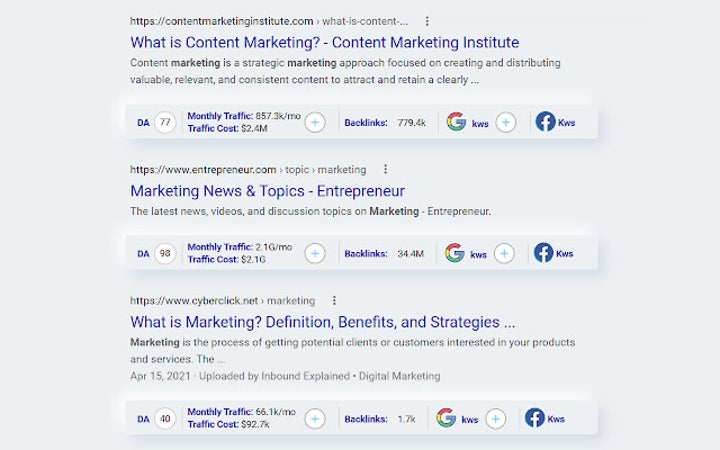
Website SEO Checker: Free Audit & Analysis
Are you wondering how well your page is performing in terms of search ranking? Website SEO Checker: Free Audit & Analysis is a comprehensive tool that analyzes all the SEO aspects on your site’s page and delivers a complete report. You can see how to optimize the content, if there are no-follow links, or if there are any backlinks.
The best part is that you can use it on someone else’s website to see the SEO elements that helped them rank so well. It assists with viewing their outline and link structure, inspiring your team to develop better content.
SEOquake
This Chrome extension also provides an overlay on search results to show you key metrics for competitors or pages that appear. What’s more, SEOquake also provides details on social media statistics, such as views, likes, and comments. There are various reports you can draw, such as internal and external links or keywords details.
One of the other top features is checking the mobile compatibility of a page. You’ll receive warnings if something doesn’t look or perform correctly for proper page ranking. You can also run a comparison across several domains, which is as easy as supplying the URLs.
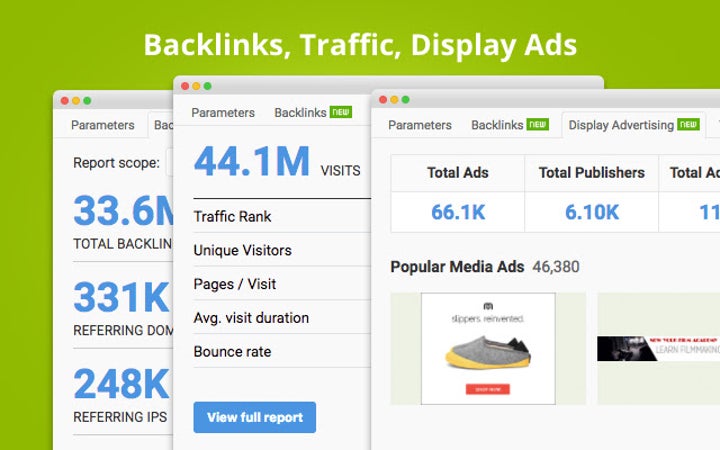
SEO Extension [Metrics, Backlinks, On-Page]
Here’s an on-page SEO analyzer with plenty of tools to save you time and increase productivity. SEO Extension [Metrics, Backlinks, On-Page] checks all the meta details of a page and shows you the outline. It also checks all links to ensure that none are broken, while you can quickly see how many backlinks there are.
When you search for specific keywords, the Chrome extension will reveal all the SEO properties beneath each result. You can see how much volume there is and how much traffic a site receives. Using these details, you can determine your content plan around that keyword.
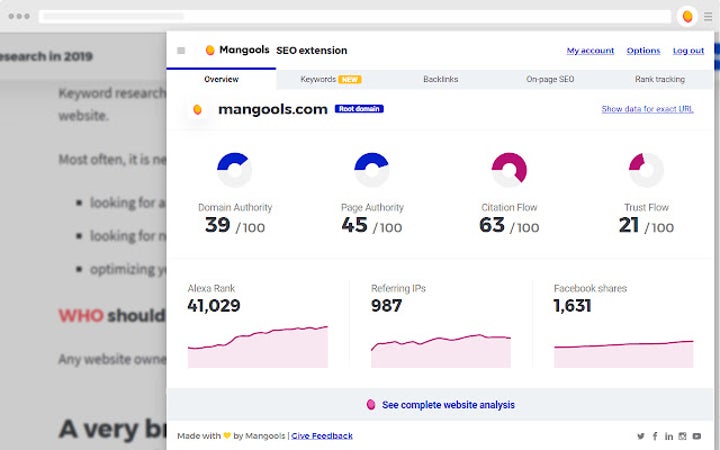
Ahrefs SEO Toolbar
If you have an Ahrefs account, you can link it to the official Ahrefs SEO Toolbar Chrome extension. There’s a free version even if you don’t have an account, but then you’re limited to the basic on-page SEO details. Unlocking and registering for one may be costly, but you’ll have more metrics to use than standard browser add-ons.
Besides keyword information for searches, you can also see if your page can be indexed on the Google Search Console (GSC) or if there will be errors. You can draw many different types of reports for specific data, such as internal and external links, headers and overall structure, and social tags.
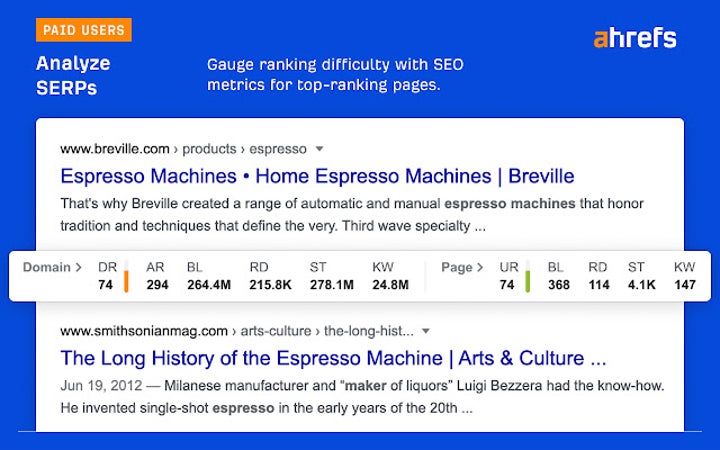
SEO META in 1 CLICK
I personally use SEO META in 1 CLICK as an extension on my Chrome browser. It’s excellent when you’re a content writer or agency and want to see what a page’s outline is like in terms of SEO. There are various tabs you can browse, each one delivering different details. For instance, you’ll see an overall summary of all elements on the page, or head to the Headers tab for the outline.
The extension also shows you details on the images, such as which ones have alt text with keywords. On the final tab, you can check several tools for optimizing your page. There’s a page speed analyzer and CSS validator, to name a few.

SEO Minion
SEO Minion is an exceptional SEO tool that displays all the key aspects on a side panel but the extension icon. It may not be as visually appealing as other Chrome add-ons, but it does the job. It lets you analyze a website’s page, delivering the essential SEO details about it.
There’s also a handy link analysis that breaks the links into various categories. For instance, it will show broken, valid, empty, and redirected links. You can also preview your draft post to view how it would actually look on a Google search page.
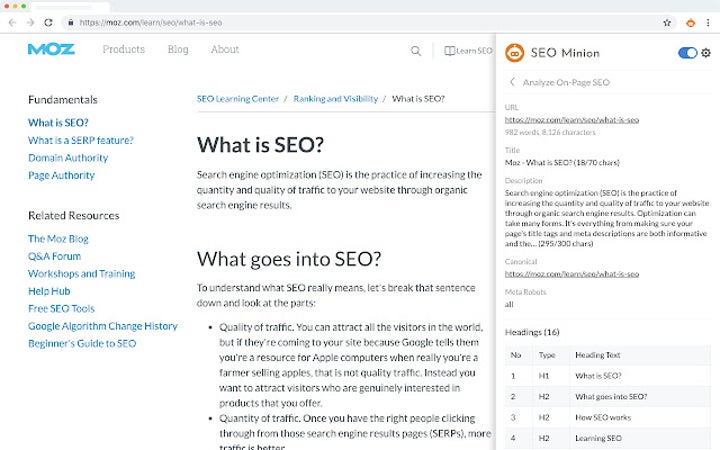
SEO Pro Extension
This SEO Chrome extension works in a similar way to SEO META in 1 CLICK, but there are a few more functions. When you activate SEO Pro Extension, a window will appear to show you the outlines, keyword analysis, links, and social tabs. It also checks your images to make sure you have all the necessary SEO aspects.
The latest update included features connected to Core Web Vitals. You can also see if your new page can be indexed or if there are any HTTP error codes without needing to head to the GSC. If you need all of the SEO information in a spreadsheet, simply export the CSV file.
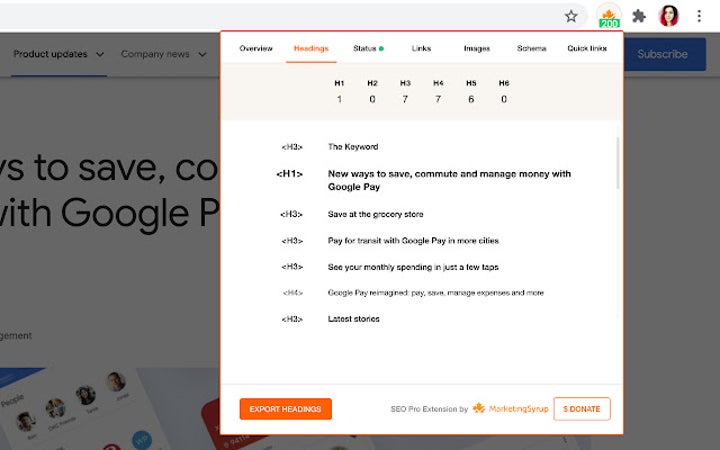
SeoStack Keyword Tool
Are you looking for a longtail keyword for your next article that will rank well due to low competition? SeoStack Keyword Tool is a basic tool that will show you the best keywords to use once you insert the main term. Once you press enter, you’ll see the list appear in the primary panel.
You can also export all the keywords in CSV form. The only downside is that you can’t see search volumes for the listed terms. When you click on the button for volumes, it simply takes you to Google Ads campaign mode for your account.
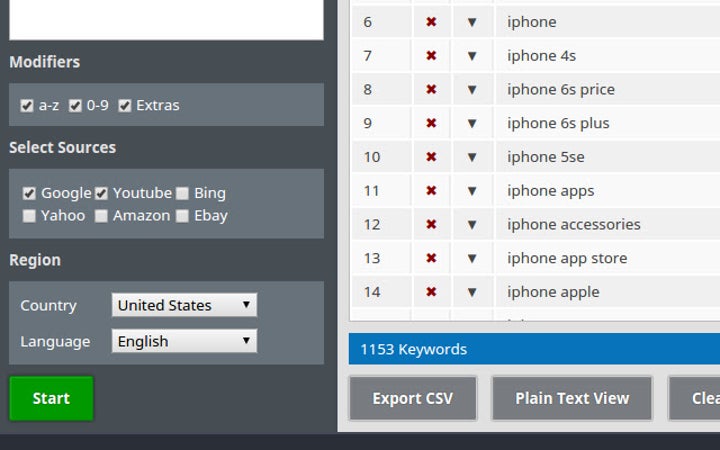
Essential SEO Toolkit (SEO Analysis Tool)
Instead of providing you with SEO details for a page, Essential SEO Toolkit (SEO Analysis Tool) has a wide collection of tools that will assist you. You can use Copyscape to check for plagiarism or Pingdom to test page speed. When you click on one of the links, it will open the website page so you can use it.
This Chrome extension is ideal if you’re starting with SEO and have no idea which are the best tools to use. Even experts will benefit from having all these items and links in one safe space.
Detailed SEO Extension
You can access SEO details with Detailed SEO Extension in two ways, which is what makes it unique. The first option is open the Chrome extension panel by the icon and see all the SEO elements as with the other add-ons on this list. The second option is what sets it apart, letting you right-click anywhere on the page for specific details.
A context menu appears with several options, such as checking for duplicate information, opening the page on Ahrefs or other SEO sites, or viewing the performance. It saves time having to go into the actual extension icon on your browser.
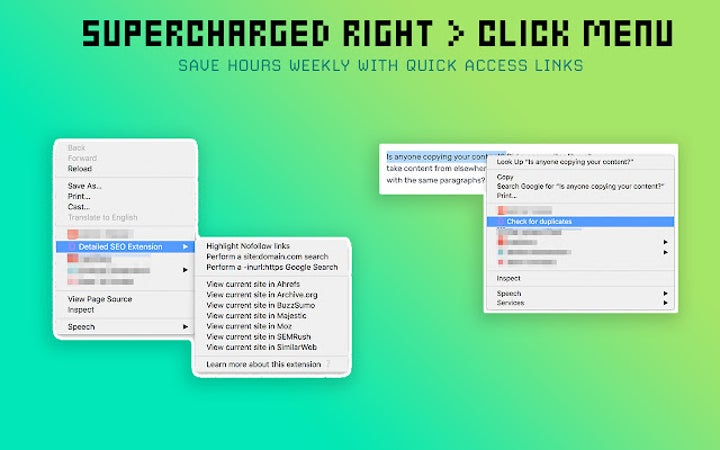
META SEO inspector
Web developers that work with CSS will love META SEO inspector. You know how you right-click on a website and select “Inspect” to see all the background elements? This Chrome extension does the same thing but in the SEO hemisphere. It’s helpful when you want to see if there are any errors in the programming or codes.
The other tools are similar to what the other SEO Chrome extensions on this list offer. You can view your competitors and their rankings, or head over and see what other SEO tools you can use by following the links.
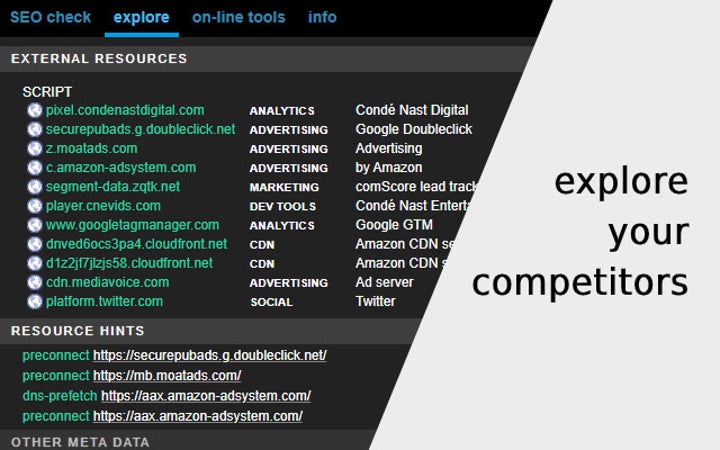
SEO Marketplace
Starting your journey with SEO can be daunting, and you’re never really sure which tools will help you the most. The SEO Marketplace is a shopping ground for businesses looking for the best SEO freelancers and utilities at affordable prices, if not free.
You’ll be able to see descriptions of the services or products companies offer in the marketplace. There’s also a keen focus on PPC services.
Precise Address Location Emulator for SEO PPC
Do you regularly enable your VPN when you want to check keywords and ranking performance in a different country? Precise Address Location Emulator for SEO PPC takes away the hassle by letting you insert your address in a small window pane. Once the scan is done, you’ll receive SEO and PCC details for the specified location.
The issue is that Google Maps doesn’t always work with the Chrome extension. Also, it will ask you if you own the business, which is where you can change the business details on Google.