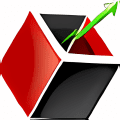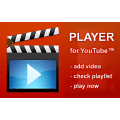How To
12 Best video Chrome extensions
- June 8, 2022
- Updated: March 8, 2024 at 1:46 AM
Online videos can be quite entertaining, but they also serve a functional purpose. For example, some companies use them to advertise their services or introduce new products. Whether you’re a creator or consumer of videos, there are several Chrome extensions that will enhance your experience and possibly provide new sales leads.
Take your time and work through our details list of the best video Chrome extensions in our guide below. We’ve selected various categories to ensure it caters to as many audiences as possible.
Top Chrome video extensions
YouTube Suggested Video SEO (Get More Views)
Are you creating high-quality videos, but the traffic is low and the viewers aren’t engaging with them? If you install YouTube Suggested Video SEO as a Chrome extension, it loads a list of curated YT videos that explains how the algorithm works. In this way, you can make changes to the descriptions and metas to enhance viewership.
Another benefit is that you can draw more readers to your website using the tips from this Chrome extension. However, clicking on the link simply takes you to the developer’s playlist instead of activating any function.
Video Speed Controller
This Chrome extension works for any site’s videos, as long as it is based on HTML 5 technology. While you may not see speed controls on most videos, they are actually hidden by the platforms. To make them visible and change the speeds, you can install Video Speed Controller.
The options include speeding up or reversing the timeline, going ahead or backward by increments of 10 seconds, and resetting the video speed. Fortunately, you can also customize the Chrome extension to your preference.
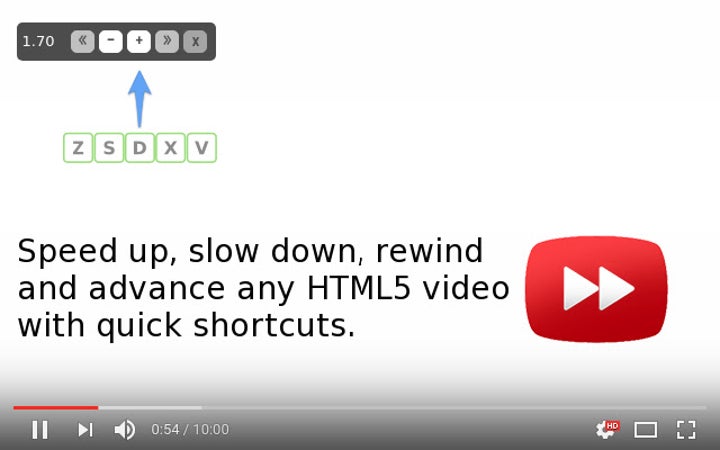
Videostream for Google Chromecast™
While you can access most videos from your laptop, you’ll have a better experience watching them on your Android TV or Chromecast device. Videostream for Google Chromecast™ lets you connect them while quickly casting a movie or TV show to the television. Your PC will show what is title is playing and where it’s casting to.
You can also enable or disable subtitles and other features for the video on your television. However, there are known issues with Chrome freezing or glitching, and you may need to restart your browser.
YouTube Video Player
The name of this Chrome video extension doesn’t mean it’s a replacement video player for YouTube. Instead, you can quickly add movies and music videos on YT to a personal playlist that’s only available to you. When you access your folder later, you can watch any of the videos without going to YouTube.
What’s excellent about this Chrome extension is that it doesn’t save any videos to your storage. It simply collects and saves the URL for later viewing, and then uses a new player to present them.
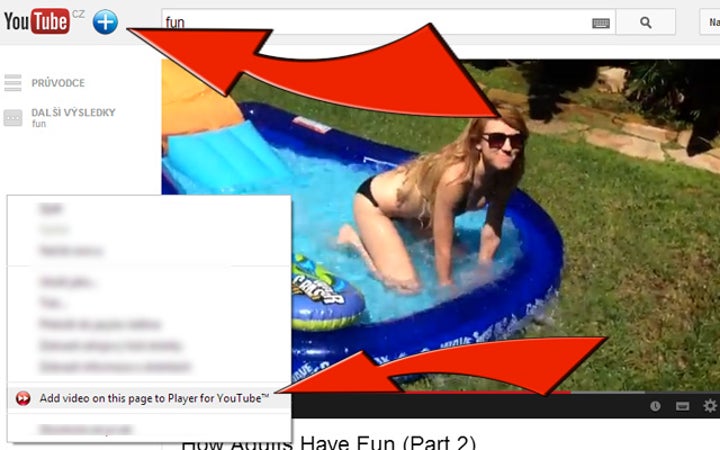
Hola Video Accelerator
Are you wondering if this video Chrome extension is related to the Hola Free VPN service? You’re correct; it’s made by the same company. Hola Video Accelerator doesn’t increase video speed, though. What it does is improve buffering and downloading speeds so that you don’t experience lag when streaming online videos.
Much like the VPN component, it unlocks video content at much faster speeds than you would experience via your standard service. It’s helpful when you’re trying to enjoy Netflix or YouTube on Chrome with a slow internet connection.
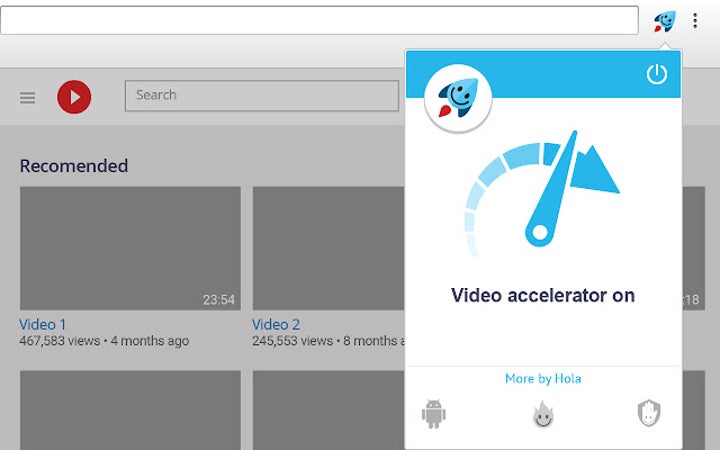
Video Screenshot
We’ve already mentioned this add-on in our guide on the best screenshot extensions for Chrome, but it’s worth another mention. If you’re watching a video on a streaming service on your browser, Video Screenshot adds an icon so you can quickly take a snapshot of any moment. Depending on the settings, it will head to the clipboard or a folder of your choosing.
The extension icon also gives you access to a panel to select the file format you want to save in, such as PNG or JPG. You’ll also have a list of sites where you want the Video Screenshot icon to appear.

Ultimate Video Translator
There are some movies that have spoken words and subtitles in a different language, making them hard to understand. It can be challenging and frustrating when you’re attending an online course or seminar and have no idea what’s going on. Ultimate Video Translator presents a button you can press that instantly transcribes the captions into your language.
Of course, the central catch is that the video must have captions for it to translate. Since it’s based on Google Translate, it won’t be able to listen to the words and provide you with a verbal translation.
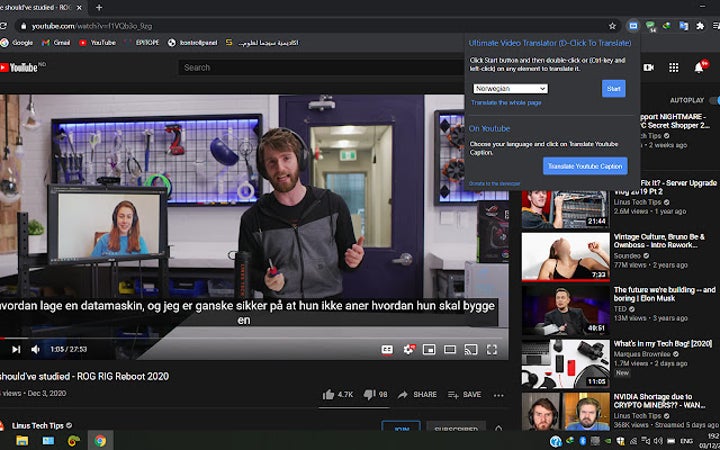
Video Player
This elegant Video Player extension displays any videos saved on your computer or Google Drive in a video platform that’s similar to YouTube. You can create a playlist or a gallery, while there’s an option to cast to your television. It works by first scanning your hard drive for any compatible files before presenting them on your browser.
Video Player is excellent for loading movies you want to watch on your Chrome browser or video lessons for your children. It also has a feature for uploading your files to Google Drive if you want to save storage space on your PC.

Transpose ▲▼ pitch ▹ speed ▹ loop for videos
Musicians don’t always play in the same pitch as the original song when they’re practicing or making a cover. I’m a guitarist that isn’t a fan of adding a capo or changing the tuning of the strings from the E standard. Thankfully, Transpose ▲▼ pitch ▹ speed ▹ loop for videos for Chrome is an extension that changes the pitch and speed for online music videos.
There are also other features, such as looping the video (excellent for replaying songs I’m playing my guitar to), jumping to a specific time, adding a dark theme, and much more.
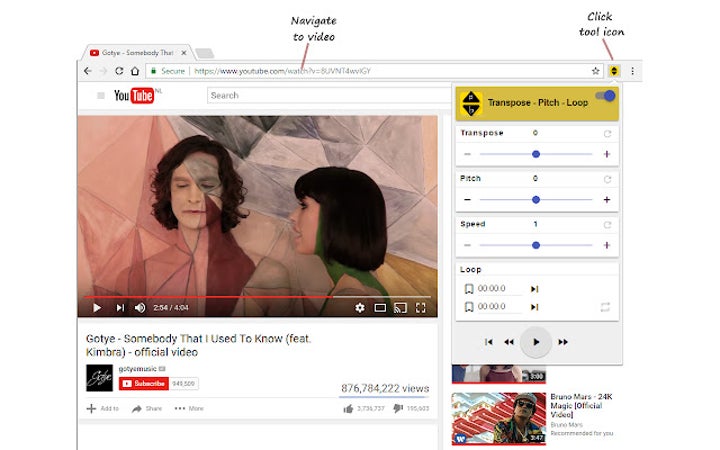
Embed YouTube™ Videos in Gmail by cloudHQ
Usually when you send an email with a YouTube link, it just adds the link in text form that the recipient can click on, taking them out of the email. Embed YouTube™ Videos in Gmail by cloudHQ works the same way YT videos in WordPress do by placing the video frame with the content into the mail. In this way, the recipient can watch it there and not need to open YT.
It’s excellent for B2B businesses or other companies marketing their services with videos, letting them introduce their products. A simple click will play the video in the email, which is also ideal for press release companies.
VivaVideo for PC (Windows 7/8/10)[Guide]
The VivaVideo platform is a video editor you can download to your PC to enhance your content. If you want to work directly from Chrome, you can install the VivaVideo for PC extension instead. It’s handy if you already have your video saved online, and you want to add some effects or create slips for sharing on YouTube.
Some editing features include adding text, cropping videos, adjusting speed and quality, inserting stickers and music, and so much more. There are also several modes and lenses you can use.

BombBomb Video – Webcam & Screen Recorder
Here’s a Chrome extension that lets you send your videos to recipients and tracks engagement with them. For instance, you can see how many viewers open, like, or comment on your videos, even if you’ve sent them via Gmail. It also has push notifications for your browser, and you can add call-to-action buttons.
Sadly, you can only use this extension for free for 14 days. Still, it gives you some time to test all the features so you can decide if the price is worth it.
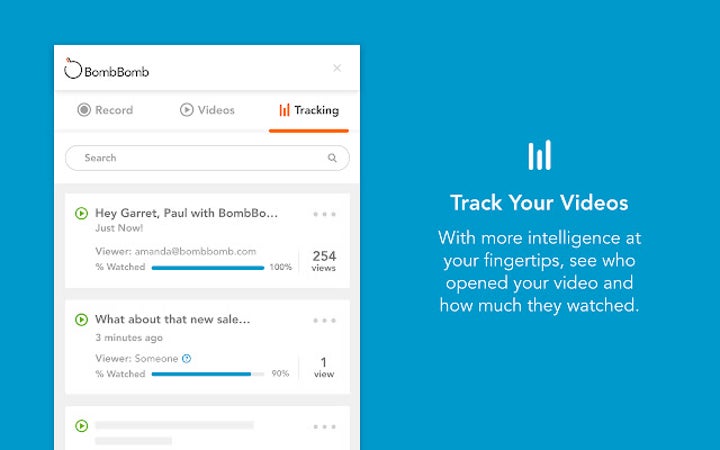
Latest from Shaun M Jooste
You may also like
- News
The Bosh spin-off starring Maggie Q premieres very soon on Amazon Prime Video
Read more
- News
Google Pixel 6a phones have started catching fire
Read more
- News
The Switch 2 is a huge hit and sells 3.5 million units in just four days
Read more
- News
Mike Flanagan returns to television with Carrie announcing the return of many familiar faces from his previous series
Read more
- News
It announces the release date of the roguelike version of one of the most iconic platform and action games in history
Read more
- News
The battery problem of the Nintendo Switch 2 is not preventing enjoyment of the highly anticipated console
Read more