We’ve reported a lot recently on all the different apps that have been getting dark modes. We’ve talked about the Google Chrome dark mode, the Android dark mode, and we’ve shown you how to enable dark mode in Facebook Messenger. We’ve even looked at the minute details involved like the different types of dark mode background color, what they’re for, and why each is useful in its own way.
It is a style thing yes, but ever since Google released research showing how displaying darker colors uses less battery power, the app world has been on course to a darker place. The internet’s big cheese, Google itself, has been giving all its apps a darker side in preparation for the system-wide Android dark mode that will come with Android Q. Now it is the turn of Google’s core product, Search, to go dark.


Google Search and Google Discover for Android are getting a new dark mode
If you have an OLED display on your smartphone, having a darker background will make your battery last longer. This means that if you’ve ever run out of juice during the day, you’ll be happy to hear that Google’s two main apps, Search and Discover, are getting their very own dark modes. When activated these will make their respective backgrounds pitch black or dark grey with the Google logo and any text being in white, light grey, or blue.
Google’s new dark mode feature is actually quite dynamic. You can set the app to always run in dark mode or you can have it follow whatever setting you have system-wide. As mentioned earlier, Google is working on a total OS dark mode for Android Q. These new features have been spotted in the last two advanced beta versions of Google’s upcoming Android operating system update. You can also set the Google Search and Discovery apps to never run in dark mode, even if your system-wide settings are dark.
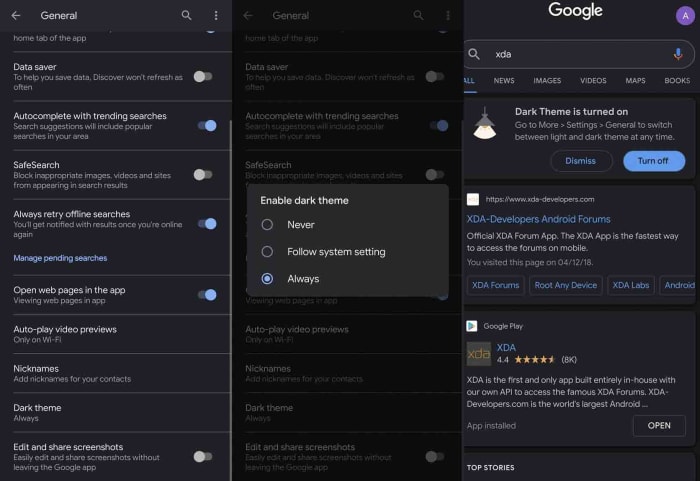
How to activate dark mode on Google Search and Google Discovery
- To activate dark mode on the Google apps you need to open Settings and then hit General.
- From there, scroll until you find the “Dark Theme” option.
- Tapping this will give you three options for activating dark mode.
- Selecting “Never” will leave the apps in light mode no matter your system settings. “Follow system setting” will put your apps in dark mode whenever your system is set to go dark. If you select “Always” then your Google apps will remain dark all the time.
While there is no official word on when Discovery and Search will get their dark modes, it is highly likely that we’ll have to wait until the roll-out of Android Q before we see them. The system-wide setting wouldn’t make sense, if you didn’t have a full OS dark mode option and Android users won’t have that until Q drops later this year. Also, there are still a number of Google app screens like Assistant and Updates that still show white, even if dark mode is activated. There is still work to be done.

Take an early look at WhatsApp’s brand-new dark mode
Read Now ►

