How To
10 Chrome extensions for developers to boost productivity
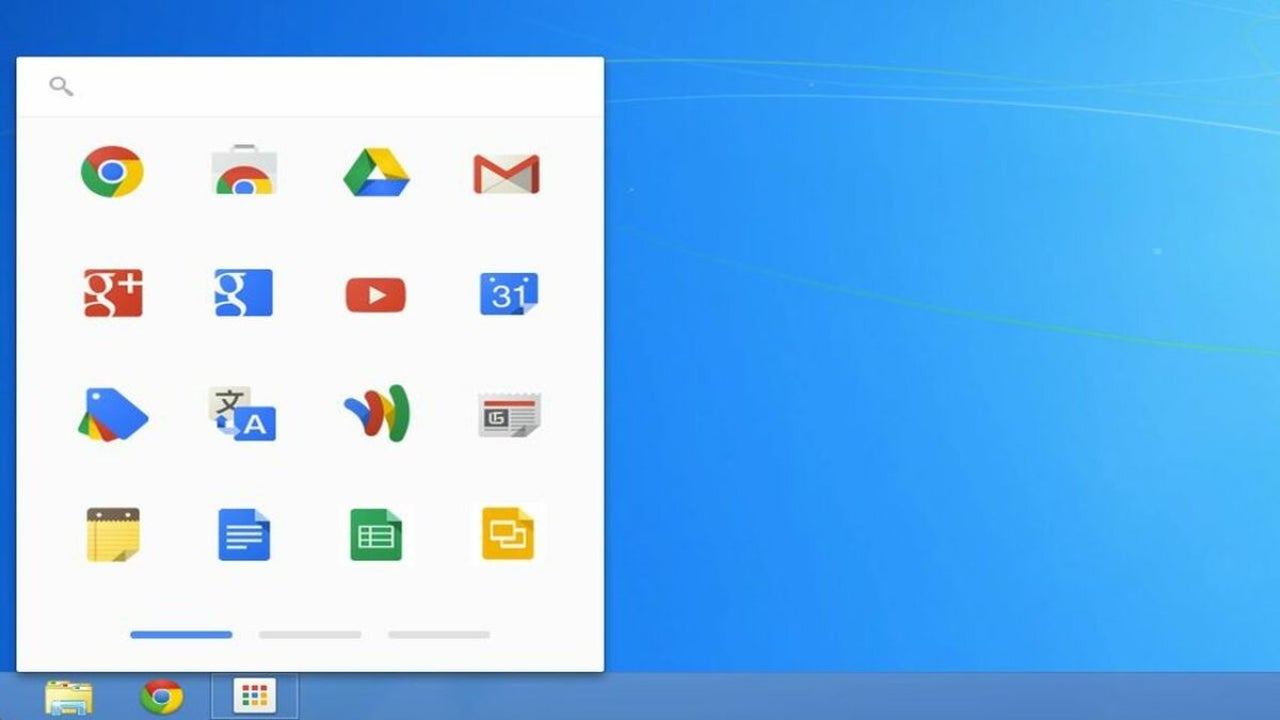
- May 26, 2022
- Updated: July 2, 2025 at 3:43 AM
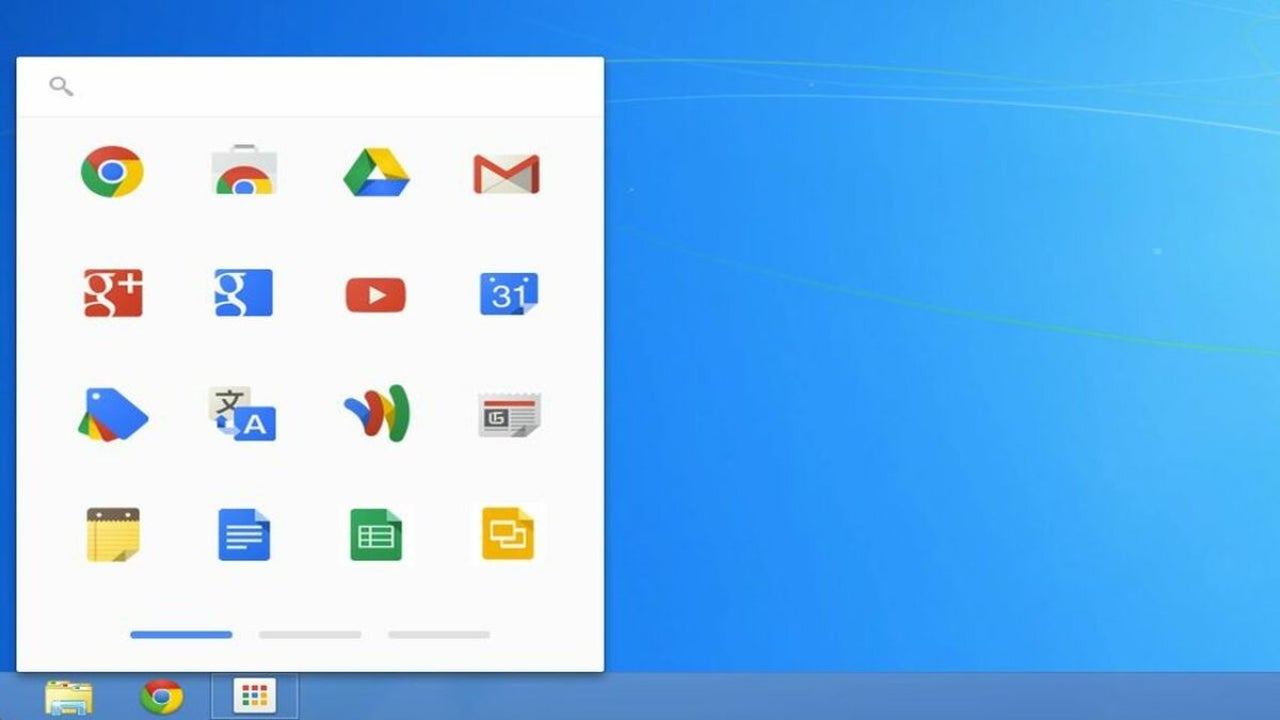
According to the highly popular hit counter service W3Counter, over 70% of people searching the web favor Google Chrome as their browser of choice. As a developer, your applications must work flawlessly with Chrome. Most professional programmers have already installed their preferred collection of Chrome extensions.
The following list of 10 Chrome extensions helps you simplify your developer workflow and boost productivity better than most dedicated tools.
Roblox DevHub Search
Roblox supplies web developers and game designers with fully managed, cloud-based software and infrastructure to build multi-player games that operate with every platform the company supports. The software company lets developers instantly deliver their projects to mobile devices, desktops, consoles, and VR technology in one click.
Roblox offers more than just a game engine. The platform provides a digital social ecosystem to simplify skills acquisition and the viral growth process for developers. Scaling, matchmaking, and monetization are all made easier with the program, earning the company a top stop among all online entertainment platforms for audiences under the age of 18. This global community of developers boasts billions of hours of engagement every month.
The Roblox platform supports several elaborate developer hubs and education forums, with hundreds of regularly updated articles on every topic across the Roblox development spectrum. The Roblox DevHub Search extension from Google Chromes provides a search utility for the Roblox Developer Hub to help you navigate its extensive library of tutorials, demonstration videos, API documentation, and much more. The Roblox DevHub Search gives you instant access to virtually endless detailed lesson plans and learning resources under a single search utility.
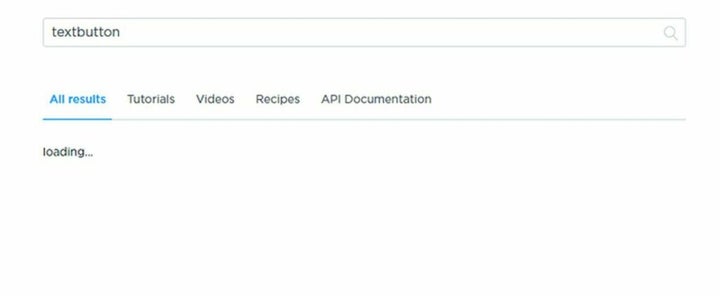
GWT Super Dev Button
GWT is an official open-source project aimed at increasing developer productivity and performance. GWT is used mainly by Google products, including AdWords and Google Wallet. The project is entirely free and routinely updated by thousands of developers around the globe. You can access the GWT site for links to the source code repository, documentation, known issues lists, and any other information pertinent to the GWT framework and release.
Developers familiar with GWT know that Super Dev Mode has recently replaced the internals of Dev Mode, providing an updated approach to enhance application functionality with modern browsers. Like the original Dev Mode, Super Dev Modes lets GWT developers preview their recompiled code results quickly in a browser and debug their code with GWT.
The GWT Super Dev Button is a Chrome extension for developers who regularly use Super Dev Mode. The extension gives users a “page action” button to quickly review all modules on a given code server and aggregate them without adding bookmarklets for each module. You use the Module dropdown to display the available modules on the specified code server. The Compile button records the code server URL. When you change the code server, all your URL modules reload conjointly.

Chrome Developer Edition
Chrome offers a comprehensive toolset to enhance your web development environment. Google has committed virtually countless hours of research and effort toward supplying a browsing experience that’s rich and stable as it is fast and responsive. The Chrome Developer Edition extension gives programmers and developers unique access to Google browser internals and deeper insight into the application.
The Chrome Developer Edition originates in the open-source Webkit Project first introduced by Apple. The extension allows users to edit web pages in real-time, troubleshoot problems more readily, and build websites more efficiently. Even non-developers benefit from this Chrome extension, especially if their work requires information about the specific elements of web pages and online images.
The Chrome Developer Edition extension is built directly into the Chrome browser for seamless operation. It is an effective tool for inspecting the interactive elements of a site and debugging the web pages. Developers of all skill levels appreciate the extension because it provides several practical tools and deeper insight into the Google browser.
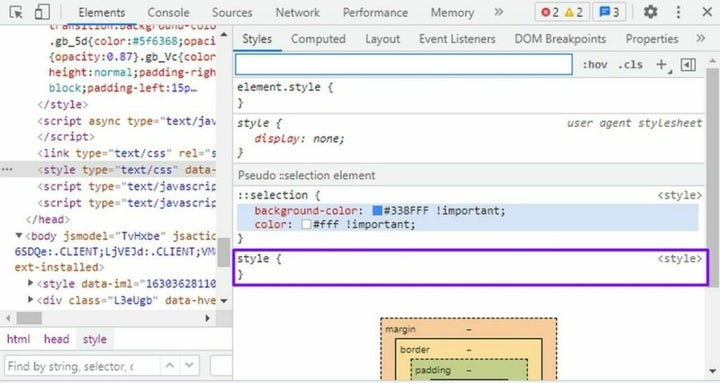
Firefox Developer Edition Theme
Developers tend to be highly preferential when it comes to themes. When you spend so much time looking at the screen, screen presentation is not just about aesthetics or the position of essential tools. Developers need a screen view that enables maximal productivity. Firefox supplies users with two popular choices on this front: dark and light.
This Firefox Developer Edition Theme successfully brings the Mozilla look theme to Chrome for programmers who can’t live without it. The extension provides a reliable option for personalizing the developer tools in Chrome to Firefox spec without the need for the Firefox browser itself. Users report that features like Tab highlight make it easier to see the active tab and specifically enjoy this theme with the Microsoft Edge in dark mode.
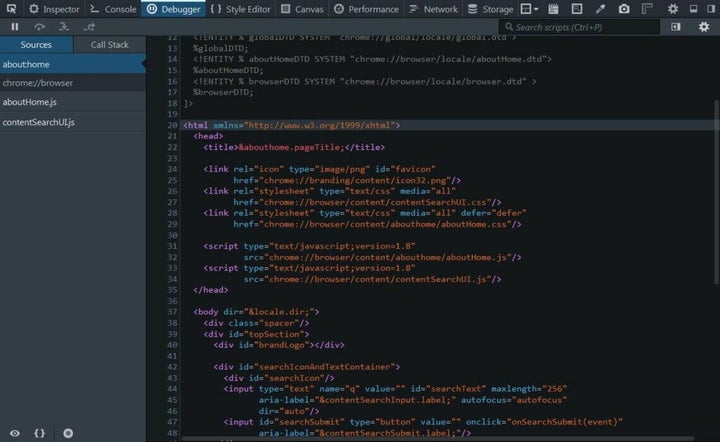
Web Developer Checklist
A tried and true Chrome extension, the Web Developer Checklist has been for several years. The extension helps developers adhere to best practices while ensuring that they don’t forget any vital information before releasing a new website or updating an existing one.
The best feature of this open-source Chrome extension is that it lets you automate most of the checklist while running a check on any website from a local host. The extension allows you to run a series of inspections that analyze the DOM while integrating third-party services like Google PageSpeed. Developers appreciate beneficial checks like HTML, CSS, and accessibility validation, to name a few.
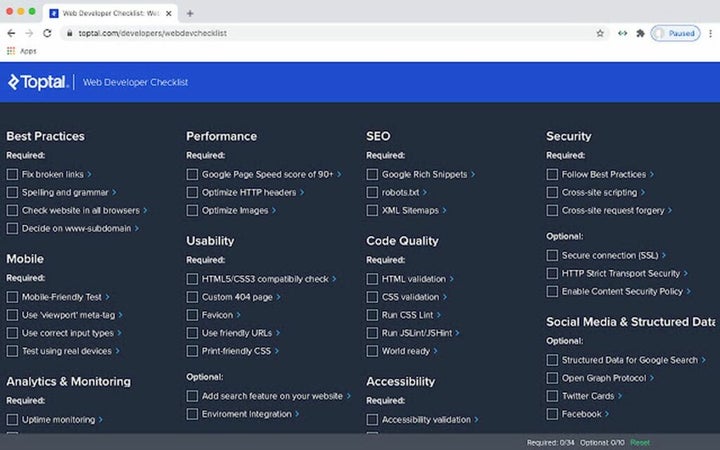
Developer’s Download Helper
The Developer’s Download Helper is an extension for the Chrome web browser that lets developers download files and folders from GitHub and GitLab directly from the Context menu. Shortly after the extension launched, users noted that its function was essentially redundant.
Both the Context menu and the Developer’s Download Helper initially required all files to be saved with a “.txt” extension, rendering the Download option ineffective because users had to correct each extension manually. The developers of this Chrome extension have since addressed this issue.
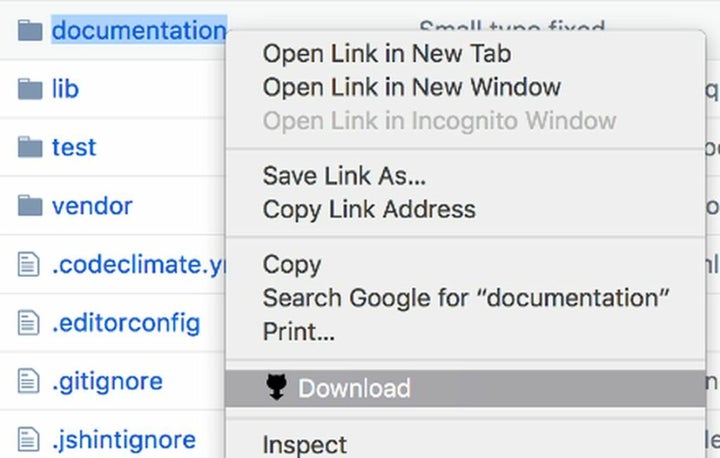
Chrome Apps & Extensions Developer Tool
With more than 400,000 active users, the Chrome Apps & Extensions Developer Tool extension is popular with developers and non-developers alike. Programmers use the tool principally to build and debug Chrome apps and extensions.
The Apps & Extensions Developer Tool view unpacked apps/extensions separately and inspects them using development tools. It provides easy access for viewing permissions while simplifying app and extension searches. Non-developers find Chrome Apps & Extensions Developer Tool most useful for removing unwanted and hidden extensions.
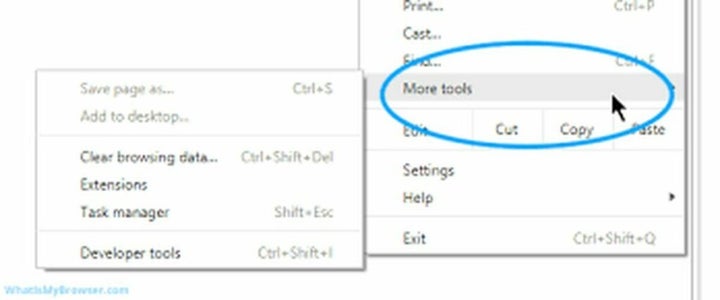
React Developer Tools
The React Developer Tools is an extension to the Chrome Developer Tools designed specifically to debug React code. Once you download this extension, you’ll see a new tab called React in Chrome DevTools. This tab displays a list of the root React components currently rendered on the page and any subcomponents enabled by each individual root.
When you select Component in the React tab you can view and edit the component’s properties and state. This tool also lets you inspect a specific component along with the components that created it. When using the Elements tab to inspect a DOM, the React and Component tab are simultaneously selected. This helps you work through the render tree more efficiently and determine how each component impacts the other.
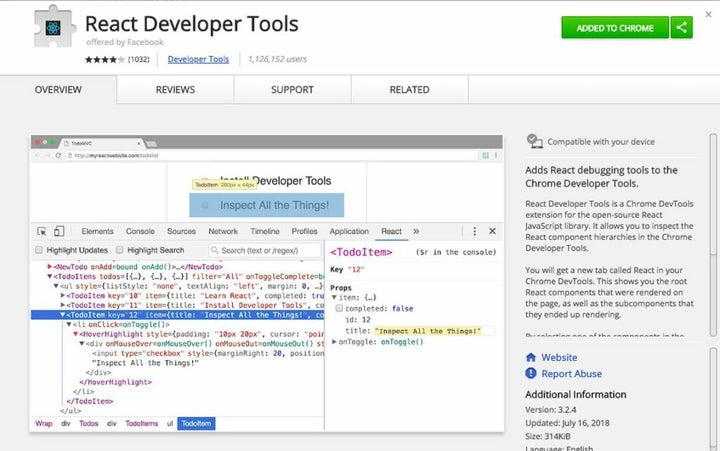
Shopify Developer Tools
This extension for Chrome is specifically for Shopify developers. Shopify Developer Tools allow you to view which theme a given shop uses as you visit Shopify sites. Features of the extension let you easily create management requests for a storefront without copying and pasting the shop’s URL.
The Shopify Developer Tools extension also provides information about whether or not a theme was purchased legitimately. The extension lets you add custom links to sites as an administrator, which you can also view as a shopper visiting the Shopify URL.
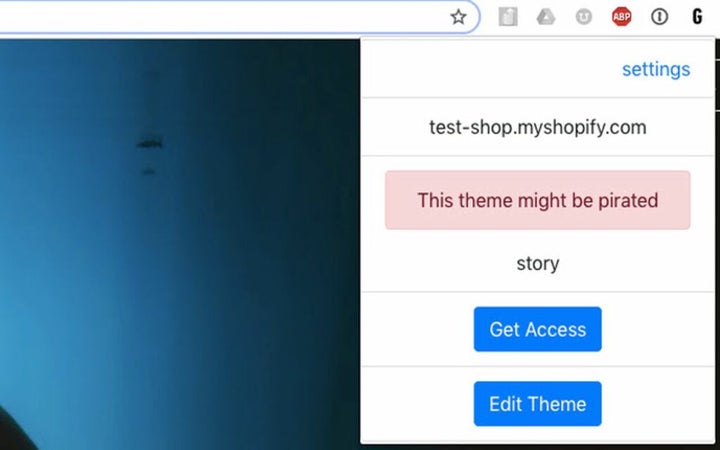
Tech Recruiting Email Finder by developerDB
If you are a tech recruiter, you know that one of the primary challenges with GitHub is locating personal emails, complete profile names, user locations, and even job titles. DeveloperDB enables users to uncover important GitHub profile information like personal emails for the talent they wish to engage.
No other extension offers this feature, and even better, the folks at DeveloperDB have ranked all active users by tech skills. This means you can see how they stack up against other programmers on GitHub.
Although specifically designed for GitHub, the extension doesn’t just interface with GitHub. It works with other popular social media sites, as well. The Tech Recruiting Email Finder by developerDB is currently free to download.

You may also like
 News
NewsOne of the most successful movies of the year premieres on HBO Max
Read more
 News
NewsNaughty Dog is back at it: they are already crunching for their next game
Read more
 News
NewsThe new Tekken champion is Japanese and is 92 years old
Read more
 News
NewsPedro Almodovar returns with a new movie that is very Christmas-like
Read more
 News
NewsLarian Studios will hold an AMA to clarify their stance on AI early in the year
Read more
 News
NewsSteam is giving away the most unimaginable Christmas game until December 21
Read more






