These days, our devices can do a lot of different things. At the heart of this versatility lies a multitude of sensors collecting different types of data, which is then used to perform what seem to be technological miracles. From light sensors to gyroscopes, our modern devices are constantly working to detect our surroundings and how we’re interacting with them.
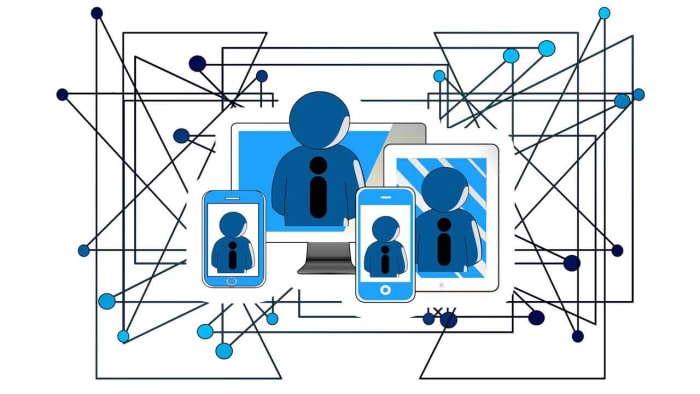
The positive half of all this is that we then get all sorts of insights and data into our behavior that we can use to inform our future decisions. The flip side, however, is yes, you’ve guessed it, privacy. With so much data constantly being collected, it is all too easy for us to just hand it over to whoever runs the websites we visit or the apps that we use. So it is good news that Google is planning to make it much easier to control who we share all this data with.

How to enable private browsing mode on different browsers
Read nowNew Chrome feature will tell you what sensors websites are trying to access and give easy option to prevent it
The types of sensors listed above are found in laptops, smartphones, and tablets. Sites might try to access the data they’re collecting for a whole host of reasons. Knowing things like what device you’re using and how you’re using it is lucrative information, which gives a financial incentive for the tracking.
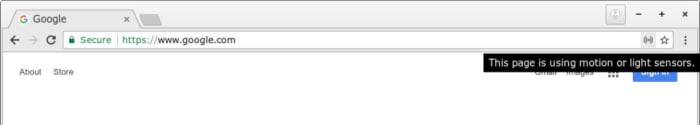
In a bid to make this whole process more transparent, Google is introducing a new feature that will show a pop-up any time a site tries to access one of your device’s settings. The pop-up will also include a switch, which will give the option of turning on or off the site’s ability to use data that sensor is collecting.
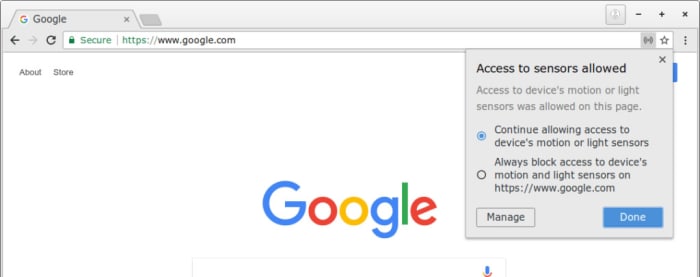
This new user-friendly privacy tool has been spotted in Google Chrome Canary, which is the advanced developer build of the famous web browser. Canary is where Google tests potential new features for Chrome and checks for bugs or potential coding issues. At the moment, a more fully functioned version the feature appears for the desktop version of Chrome, which gives control over each individual attempt to access a device’s sensors.
For now, at least, the Android version of the feature works simply as an on/off switch that gives users the opportunity to block all sensor data being shared or allow blanket access.
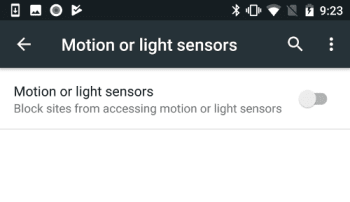
There is no official word as yet about when this new feature will come to Google Chrome but the guys at Tech Dows believe Google has set it as priority 1 for it to be included the Chrome 75 update. As we’ve only just seen Chrome 73 receive a general roll-out, we can expect to have to wait a few months yet before we gain control over which of our sensors the sites we visit on Google Chrome have access to.



