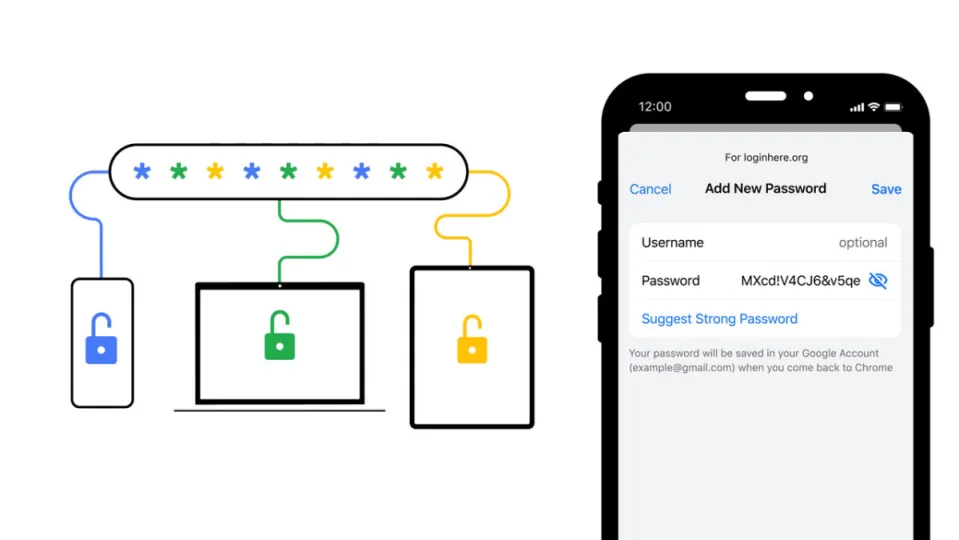Security is an important issue these days whenever you are online. Recently, we have covered a wide range of scam attacks and malware vulnerabilities and they just keep on coming. The key to staying safe online, however, lies with you. You need to be vigilant, and you need to be careful online. Strong passwords form a huge part of your cyber-defenses and to be extra careful you should change and update them regularly. If you are a Google Chrome user there is good news as Google is out to help you and has updated the Google Password Manager.
Google has released a blog post announcing updates to the Google Password Manager. Beyond helping you create, remember, and autofill passwords on Google Chrome, the tool now works across all Android apps and, like we reported earlier this week, iOS apps too.
As well as this, Google has announced that another key upgrade is what it s calling a unified management experience to remove confusion and make the Password Manager’s interface look the same across all apps. As well as looking the same, Google is also trying to remove confusion by grouping up all the multiple passwords you might have saved for the same website or app.
Another helpful move from Google is to give Google Password Manager its own icon on Android phones, which means Android users will be able to use as if it was a standalone app. For iOS users, Google is opening up its Password Manager to act as an app by allowing iPhone users to set Chrome as their autofill provider. This means you can use Google Password Manager to autofill all your passwords across all your iOS apps.
Another nice feature Google is extending to users on other devices is the Password Checkup feature. Password Checkup scans all your passwords against databases of known hacks and password leaks every time you use them to log in to a site or app. This means if the password has been compromised, Google Password Manager will prompt you to change it.
Some interesting security-boosting features coming to Chrome users across all platforms. For more Chrome security content, check out this guide to one of our favorite Chrome security extensions.