How To
How to Add Extensions to Chrome in 3 Fast Steps
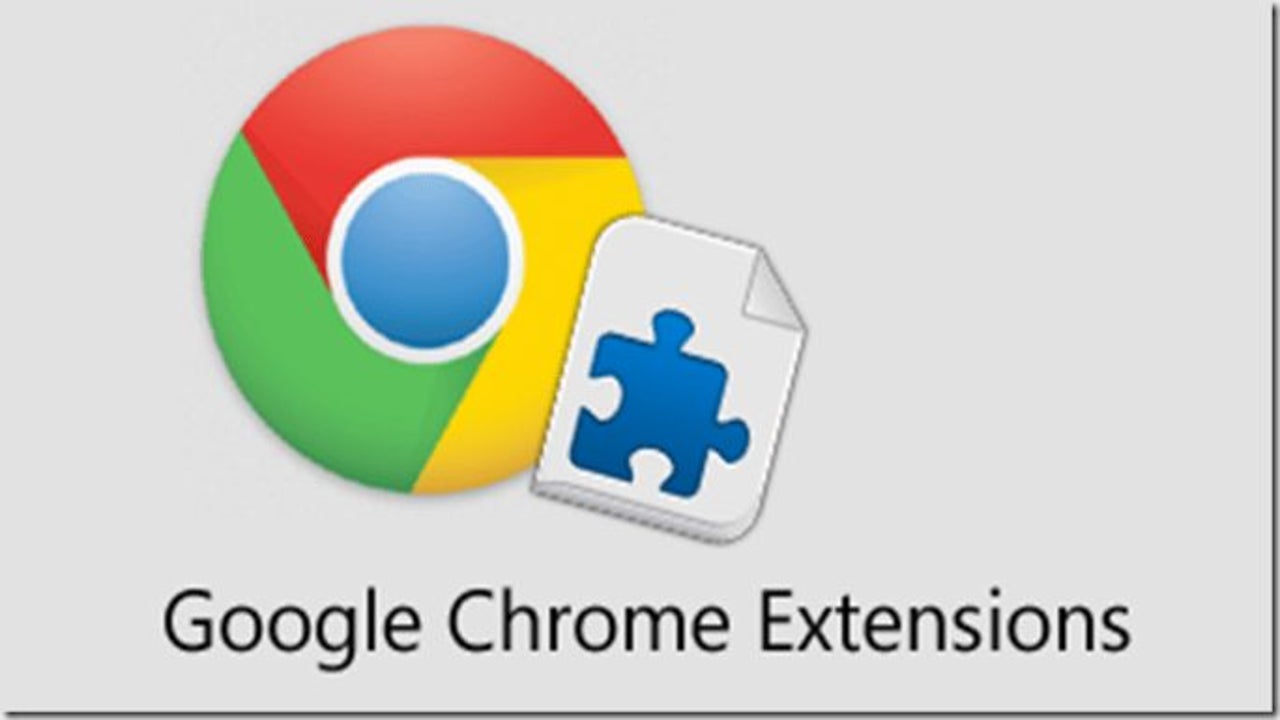
- April 22, 2021
- Updated: July 2, 2025 at 4:08 AM
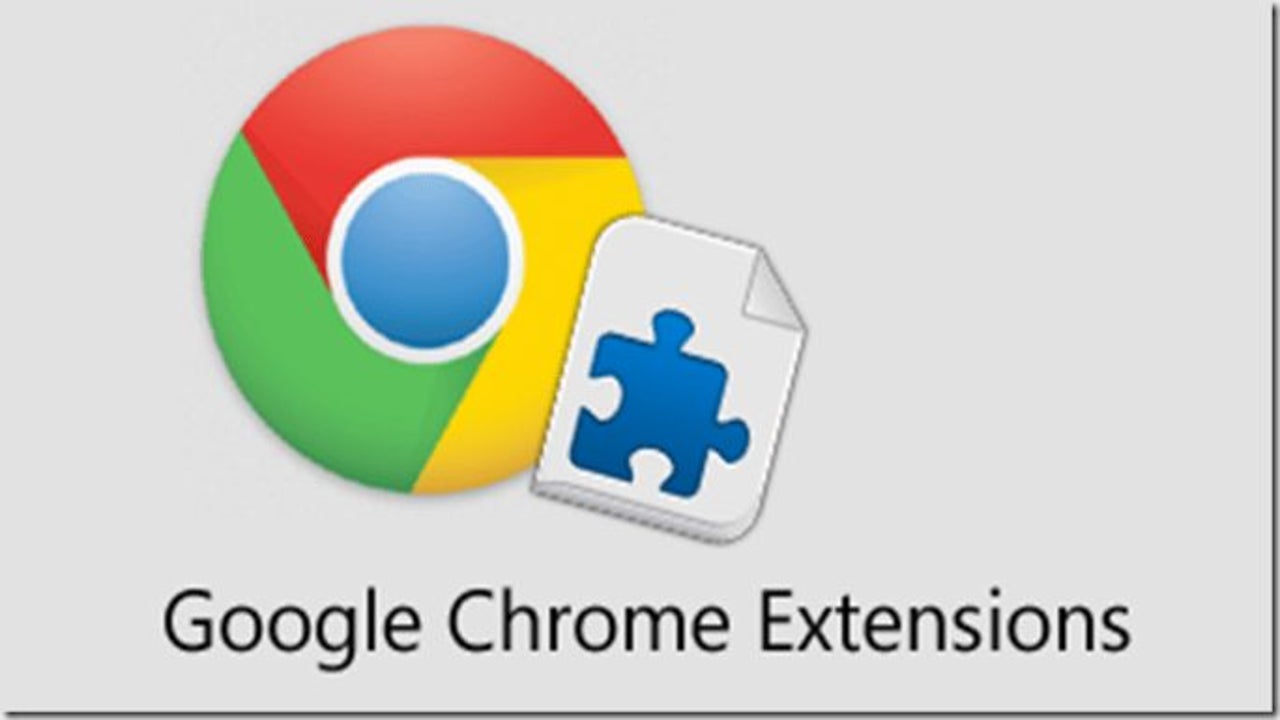
Google Chrome has a fantastic feature for its web browser that we love using called extensions. You can add apps from the Chrome Web store as you please, giving you more functionality while you search the internet. Adding and removing extensions is as simple as pie, and today, we’re going to show you how to do the former.
How to Add Extensions to Chrome
Before we begin, it’s necessary for us to issue a warning. Extensions are developed by third parties for their programs or apps, and your computer is at risk from malware or other malicious content if you add a harmful one. Ensure that you read the customer reviews before you add any extension to Chrome.
Step 1: Find your extension
To start your journey, head to the Chrome Web store and find an extension you’d like to add. You can insert a name in the search bar, and the site will look for all related content. If you know exactly which app you want to add, it’ll make the process much easier.
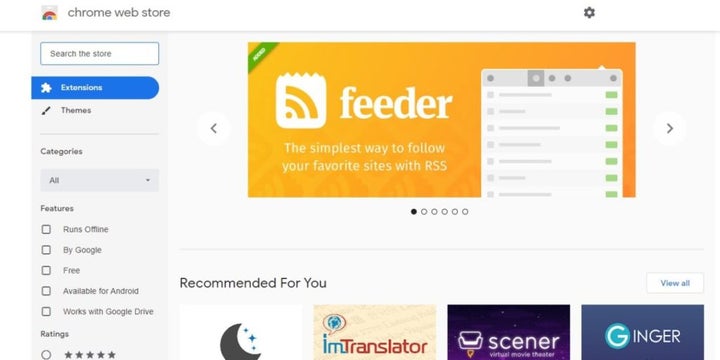
Step 2: Add the extension
Once you’re happy with your selection, you can click on “Add to Chrome” to install it. It may take a few moments for the file to download and then install into the web browser, so practice some patience.
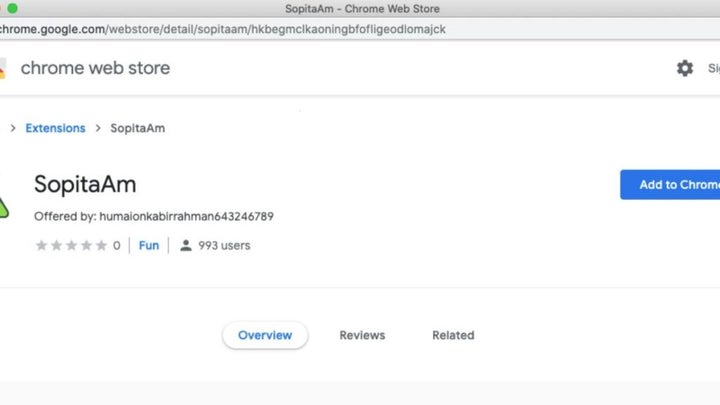
Step 3: Approve permissions
In some situations, you may need to provide Chrome or the app specific permissions. Read through these carefully to ensure that you aren’t allowing it access to your private data or letting it install harmful files. You should only approve it if you feel completely comfortable with what it will do once installed.
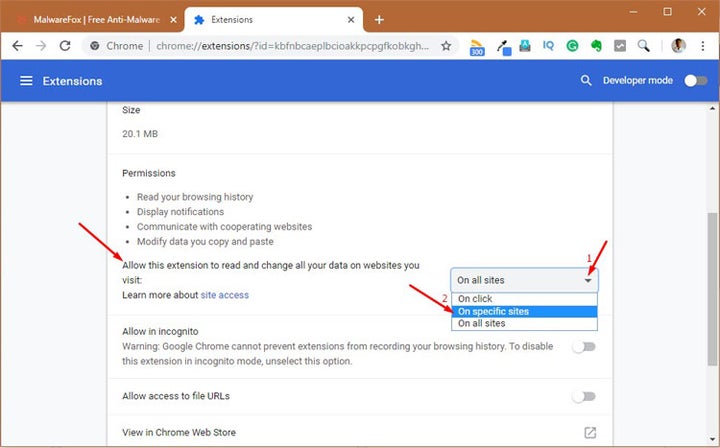
Extend Chrome’s functionality
It’s undeniable that Chrome extensions make your user experience much more pleasant. If you have a Grammarly account, you can install the app onto the web browser to check your spelling while you write your articles. You can also add a VPN if you want to watch online movies without any prying eyes checking your activity.
Latest from Shaun M Jooste
You may also like
 News
NewsThis series starring Kristen Bell and Adam Brody returns to Netflix with its second season
Read more
 News
News8,424 cryptocurrency wallets are stolen due to a cybersecurity issue
Read more
 News
NewsIf you're missing wacky humor in Borderlands 4, this modder is the reason it hasn't been there and for it to come back
Read more
 News
NewsIt’s the new French series that everyone is talking about and it will premiere very soon on Apple TV+
Read more
 News
NewsThe Yakuza saga confirms a remake of its most polarizing installment among fans
Read more
 News
NewsOne of the great classics of the 2000s video game will receive a remaster worthy of its legend
Read more